Nuance: Recreating the Demo - Footer
Your Guide to Recreating Elements of the Nuance Theme for WordPress
Footer Section
-
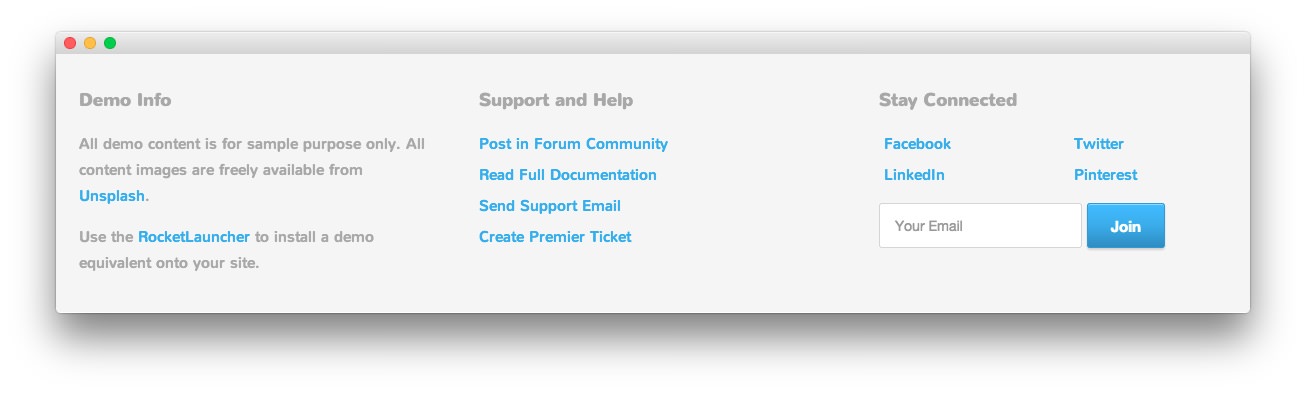 1Text 12Text 23Text 3
1Text 12Text 23Text 3
Here is the widget breakdown for the Footer section:
- Text
- Gantry Divider
- Text
- Gantry Divider
- Text
Text 1
This section of the page is a standard text widget. You will need to enter the following in the main text field.
<p>All demo content is for sample purpose only. All content images are freely available from <a href="http://unsplash.com">Unsplash</a>.</p>
<p>Use the <a href="http://www.rockettheme.com/wordpress/themes/nuance">RocketLauncher</a> to install a demo equivalent onto your site.</p>
Here is a breakdown of options changes you will want to make to match the demo.
- Set the Title to
Demo Info. - Leaving everything else at its default setting, select Save.
Gantry Divider
This widget tells WordPress to start a new widget column beginning with the widget placed directly below the divider in the section.
Text 2
This section of the page is a standard text widget. You will need to enter the following in the main text field.
<p class="smallmarginbottom"><a href="http://www.rockettheme.com/forum/wordpress-theme-nuance">Post in Forum Community</a></p>
<p class="smallmarginbottom"><a href="http://www.rockettheme.com/docs/wordpress/themes/nuance">Read Full Documentation</a></p>
<p class="smallmarginbottom"><a href="http://www.rockettheme.com/forum/wordpress-theme-nuance">Send Support Email</a></p>
<p class="smallmarginbottom"><a href="http://www.rockettheme.com/docs/wordpress/themes/nuance">Create Premier Ticket</a></p>
Here is a breakdown of options changes you will want to make to match the demo.
- Set the Title to
Support and Help. - Enter
hidden-phonein the Custom Variations field. - Leaving everything else at its default setting, select Save.
Text 3
This section of the page is a standard text widget. You will need to enter the following in the main text field.
<div class="gantry-row">
<div class="gantry-width-50">
<div class="gantry-width-spacer">
<a href="https://www.facebook.com/RocketTheme"><span class="icon-facebook-sign"></span> <span>Facebook</span></a>
</div>
</div>
<div class="gantry-width-50">
<div class="gantry-width-spacer">
<a href="https://twitter.com/rockettheme"><span class="icon-twitter-sign"></span> <span>Twitter</span></a>
</div>
</div>
</div>
<div class="clear smallmarginbottom"></div>
<div class="gantry-row">
<div class="gantry-width-50">
<div class="gantry-width-spacer">
<a href="http://www.linkedin.com/in/rockettheme"><span class="icon-linkedin-sign"></span> <span>LinkedIn</span></a>
</div>
</div>
<div class="gantry-width-50">
<div class="gantry-width-spacer">
<a href="http://www.pinterest.com/rockettheme/"><span class="icon-pinterest-sign"></span> <span>Pinterest</span></a>
</div>
</div>
</div>
<div class="clear largemarginbottom"></div>
<div class="gantry-row">
<div class="gantry-width-100">
<div class="gantry-width-spacer">
<form action="http://feedburner.google.com/fb/a/mailverify" method="post" target="popupwindow" onsubmit="window.open('http://feedburner.google.com/fb/a/mailverify?uri=rocketthemeblog', 'popupwindow', 'scrollbars=yes,width=550,height=520');return true">
<input type="text" placeholder="Your Email" class="inputbox" name="email">
<input type="hidden" value="rocketthemeblog" name="uri" />
<input type="hidden" name="loc" value="en_US" />
<input type="submit" name="Submit" class="readon" value="Join" />
</form>
</div>
</div>
</div>
<div class="clear"></div>
Here is a breakdown of options changes you will want to make to match the demo.
- Set the Title to
Stay Connected. - Enter
fp-footer-c hidden-phonein the Custom Variations field. - Leaving everything else at its default setting, select Save.