Cygnet: Recreating the Demo - Main Top
Your Guide to Recreating Elements of the Cygnet Theme for WordPress
Main Top Section

Here is the widget breakdown for the Main Top section:
Text
This section of the page is a standard text widget. You will need to enter the following in the main text field.
<div class="gantry-row rt-center">
<div class="gantry-width-container">
<div class="gantry-width-33">
<div class="gantry-width-spacer">
<div class="rt-block-maintop">
<h3>Themes</h3>
<hr />
<div class="rt-super-large-text rt-odometer-1 odometer" data-odometer-value="81">1</div>
<p>An extensive collection of premium WordPress themes available to you.</p>
</div>
</div>
</div>
<div class="gantry-width-33">
<div class="gantry-width-spacer">
<div class="rt-block-maintop">
<h3>RocketTheme</h3>
<hr />
<div class="rt-super-large-text wow tada" data-wow-duration="2s"><i class="fa fa-rocket"></i></div>
<p>Producing best WordPress themes for over 7 years!</p>
</div>
</div>
</div>
<div class="gantry-width-33">
<div class="gantry-width-spacer">
<div class="rt-block-maintop">
<h3>Plugins</h3>
<hr />
<div class="rt-super-large-text rt-odometer-2 odometer" data-odometer-value="8">1</div>
<p>Extend the functionality of your WordPress website with a variety of plugins.</p>
</div>
</div>
</div>
</div>
</div>
Here is a breakdown of options changes you will want to make to match the demo.
| Option | Setting |
|---|---|
| Custom Variations | fp-maintop |
NOTE: You will need to make sure that the Odometer setting is set to On in order for this widget to behave the way it does in the demo. You can find this setting in Cygnet Settings under the Advanced tab.
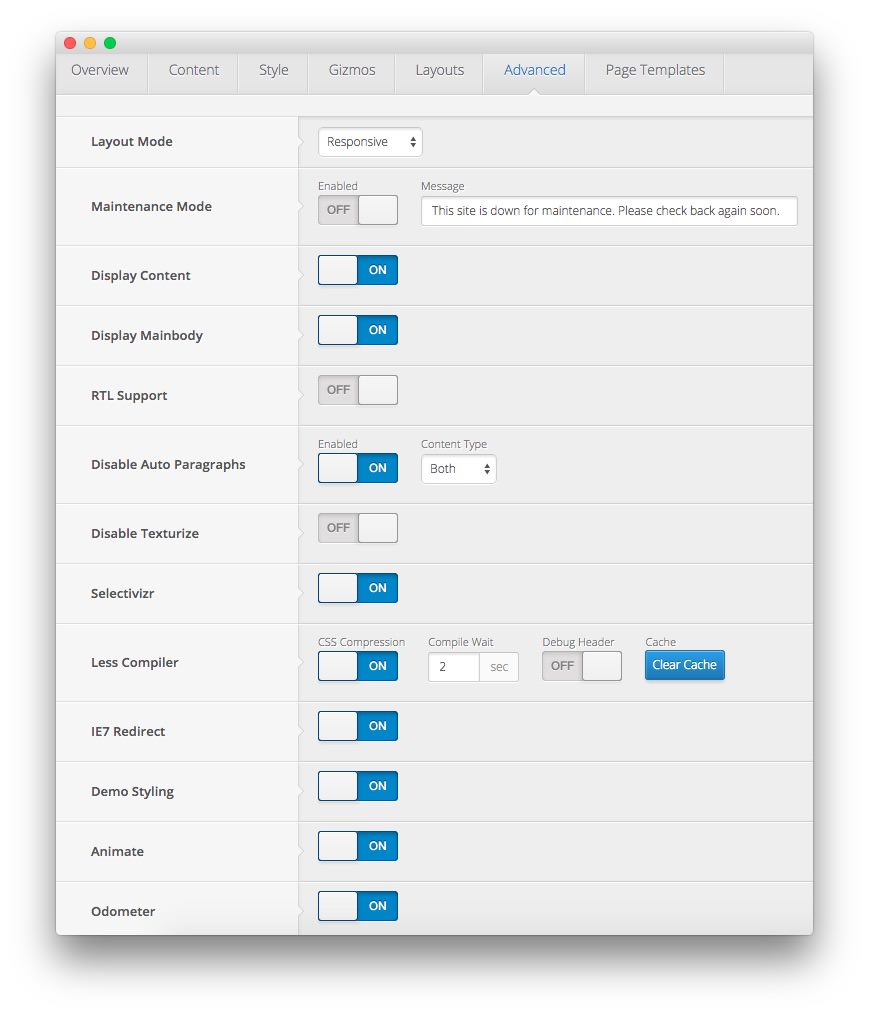
Leaving everything else at its default setting, select Save.
Found errors? Think you can improve this documentation? Please edit this page. You can also view the history of this page.