Cygnet: Recreating the Demo - Feature
Your Guide to Recreating Elements of the Cygnet Theme for WordPress
Feature Section
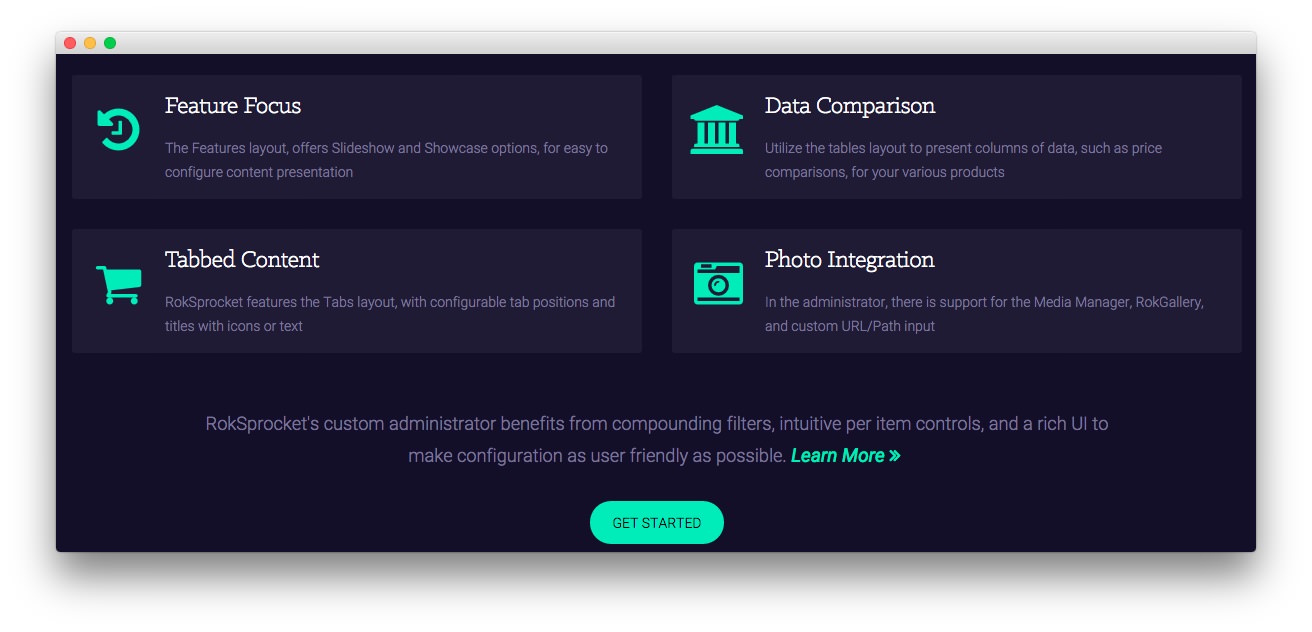
Here is the widget breakdown for the Feature section:
Text
This section of the page is a standard text widget. You will need to enter the following in the main text field.
<div class="gantry-row">
<div class="gantry-width-container">
<div class="gantry-width-50">
<div class="gantry-width-spacer">
<div class="rt-block-feature">
<div class="rt-feature-icon">
<i class="fa fa-fw fa-history"></i>
</div>
<div class="rt-feature-content">
<h3>Feature Focus</h3>
<p><span>The Features layout, offers Slideshow and Showcase options, for easy to configure content presentation</span></p>
</div>
<div class="clear"></div>
</div>
<div class="rt-block-feature">
<div class="rt-feature-icon">
<i class="fa fa-fw fa-shopping-cart"></i>
</div>
<div class="rt-feature-content">
<h3>Tabbed Content</h3>
<p><span>RokSprocket features the Tabs layout, with configurable tab positions and titles with icons or text</span></p>
</div>
<div class="clear"></div>
</div>
</div>
</div>
<div class="gantry-width-50">
<div class="gantry-width-spacer">
<div class="rt-block-feature">
<div class="rt-feature-icon">
<i class="fa fa-fw fa-institution"></i>
</div>
<div class="rt-feature-content">
<h3>Data Comparison</h3>
<p><span>Utilize the tables layout to present columns of data, such as price comparisons, for your various products</span></p>
</div>
<div class="clear"></div>
</div>
<div class="rt-block-feature">
<div class="rt-feature-icon">
<i class="fa fa-fw fa-camera-retro"></i>
</div>
<div class="rt-feature-content">
<h3>Photo Integration</h3>
<p><span>In the administrator, there is support for the Media Manager, RokGallery, and custom URL/Path input</span></p>
</div>
<div class="clear"></div>
</div>
</div>
</div>
</div>
</div>
<div class="rt-center rt-feature-promo">
<p class="rt-text-medium">RokSprocket's custom administrator benefits from compounding filters, intuitive per item controls, and a rich UI to make configuration as user friendly as possible. <a href="http://demo.rockettheme.com/live/wordpress/cygnet/features-overview/" class="readon3">Learn More</a></p>
<a class="readon" href="http://demo.rockettheme.com/live/wordpress/cygnet/features-overview/">Get Started</a>
</div>
Here is a breakdown of options changes you will want to make to match the demo.
| Option | Setting |
|---|---|
| Custom Variations | fp-feature wow slideInUp |
Leaving everything else at its default setting, select Save.
Found errors? Think you can improve this documentation? Please edit this page. You can also view the history of this page.