Camber: Recreating the Demo - Main Bottom
Your Guide to Recreating Elements of the Camber Theme for WordPress
Main Bottom Section
-
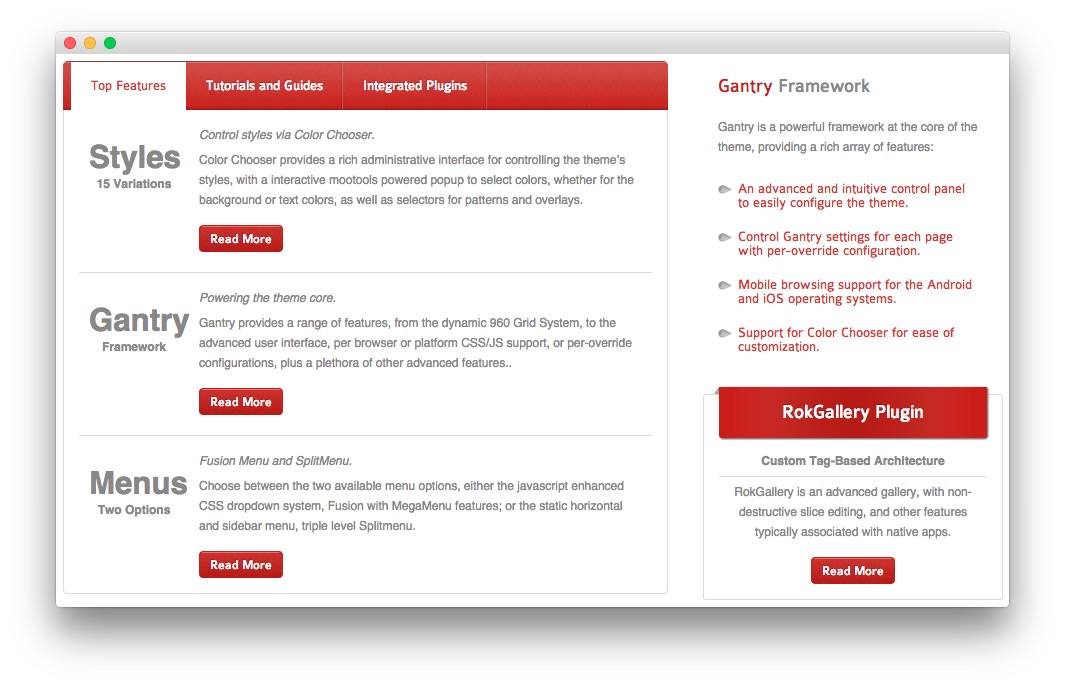 1RokTabs2Text3Text
1RokTabs2Text3Text
Here is the widget breakdown for the Main Bottom section:
- RokTabs
- Gantry Divider
- Text
- Text
RokTabs
This area of the demo is a RokTabs widget. RokTabs is no longer supported by RocketTheme. Many of its features and functionality have been integrated into RokSprocket.
Gantry Divider
This widget tells WordPress to start a new widget column beginning with the widget placed directly below the divider in the section.
Text 1
This section of the page is a standard text widget. You will need to enter the following in the main text field.
<p>Gantry is a powerful framework at the core of the theme, providing a rich array of features:</p>
<ul class="menu">
<li><a href="#"><span>An advanced and intuitive control panel to easily configure the theme.</span></a></li>
<li><a href="#"><span>Control Gantry settings for each page with per-override configuration.</span></a></li>
<li><a href="#"><span>Mobile browsing support for the Android and iOS operating systems.</span></a></li>
<li><a href="#"><span>Support for Color Chooser for ease of customization.</span></a></li>
</ul>
Here is a breakdown of options changes you will want to make to match the demo.
- Set the Title to
Gantry Framework. - Leaving everything else at its default setting, select Save.
Text 2
This section of the page is a standard text widget. You will need to enter the following in the main text field.
<p class="smallmarginbottom"><strong>Custom Tag-Based Architecture</strong></p>
<div class="rt-articleinfo smallmarginbottom"></div>
<p>RokGallery is an advanced gallery, with non-destructive slice editing, and other features typically associated with native apps.</p>
<a class="readon" href="http://demo.rockettheme.com/live/wordpress/camber/plugins/"><span>Read More</span></a>
Here is a breakdown of options changes you will want to make to match the demo.
- Set the Title to
RokGallery Plugin. - Switch the Box Variation option to Box 1.
- Switch the Title Variation option to Title 1.
- Enter
rt-centerin the Custom Variations field. - Leaving everything else at its default setting, select Save.