Gemini: Accordion Slider Particle
Your Guide to Recreating Elements of the Gemini Demo for Grav
Introduction
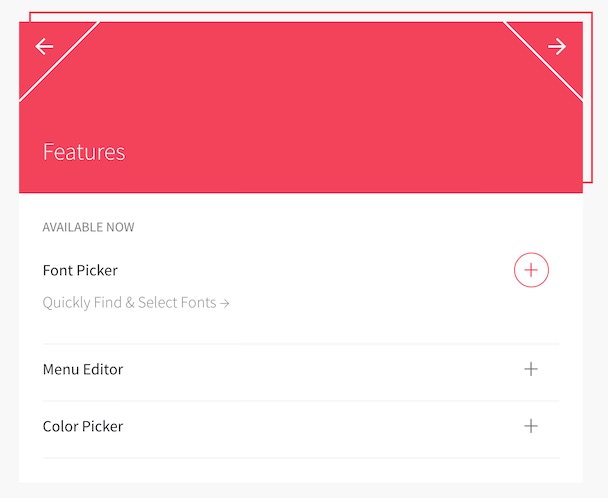
The Accordion Slider particle is a clean and easy way to display expandable content in a slider format. This maximizes the amount of content you can put in a limited space. It is a natural and modern part of the Gemini theme.
Here are the topics covered in this guide:
Main Options
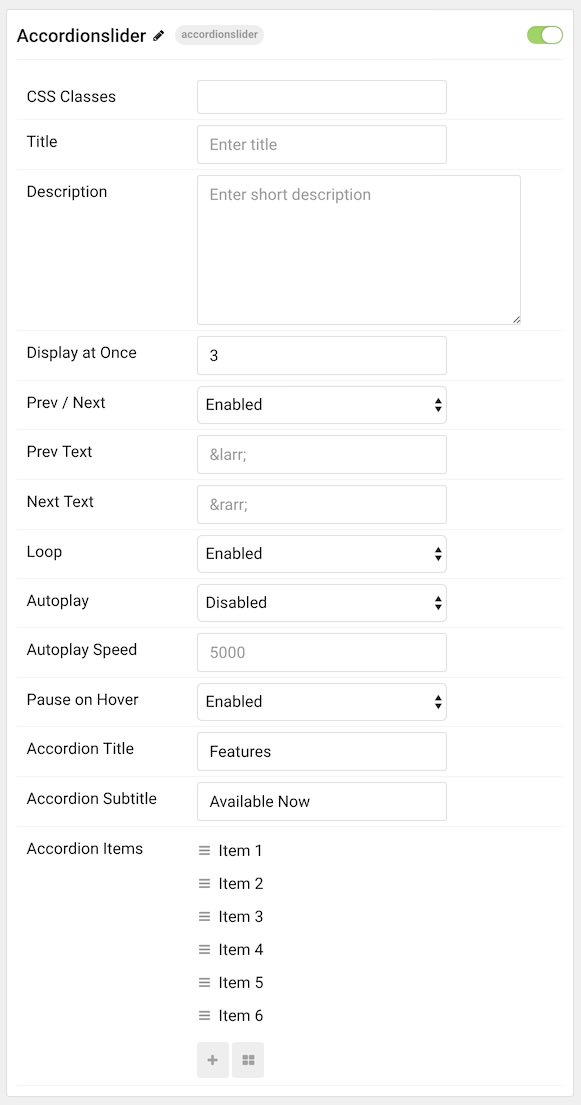
| Option | Description |
|---|---|
| CSS Classes | Sets the CSS class for the content of the particle. |
| Title | Sets the title of the particle, as it will appear on the front end. |
| Description | Enables you to enter a description for the particle. This is independent of individual item descriptions. |
| Display at Once | Determines how many items are displayed at a given time in the particle. |
| Prev Next | Enables a previous / next switcher on the front end. |
| Prev Text | Allows you to set text that appears in the Previous switch on the front end. |
| Next Text | Allows you to set text that appears in the Next switch on the front end. |
| Loop | Enables or disables looping of content, going from finish to start continuously. |
| Autoplay | Enables or disables autoplay, allowing the particle to automatically move through items. |
| Autoplay Speed | Sets the speed at which items are automatically progressed in autoplay. |
| Pause on Hover | Pauses the automatic switching between items in autoplay. |
| Accordion Title | Customize the accordion title text. |
| Accordion Subtitle | Customize the accordion subtitle text. |
Item Options
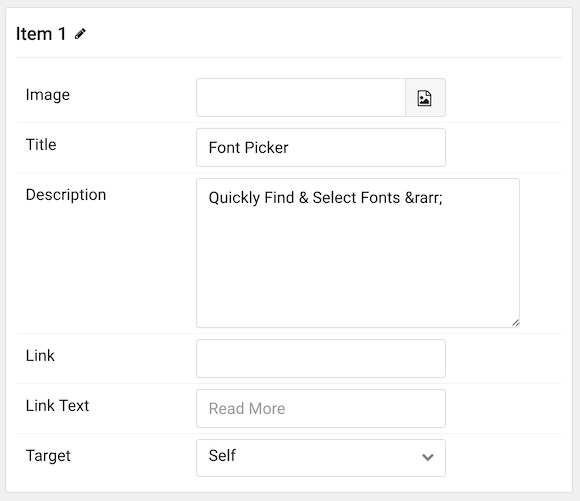
| Option | Description |
|---|---|
| Image | Set an image for the item. |
| Title | Set a title for the item. |
| Description | Enables you to enter a descriptive paragraph to be displayed in the item. |
| Link | Set a link for the item to link to. |
| Link Text | Enter text that appears as the link for the item. |
| Target | Choose a target (self or new window) for the link. |
Found errors? Think you can improve this documentation? Please edit this page. You can also view the history of this page.