Plethora: Recreating the Demo - Footer
Your Guide to Recreating Elements of the Plethora Theme for WordPress
Footer Section
-
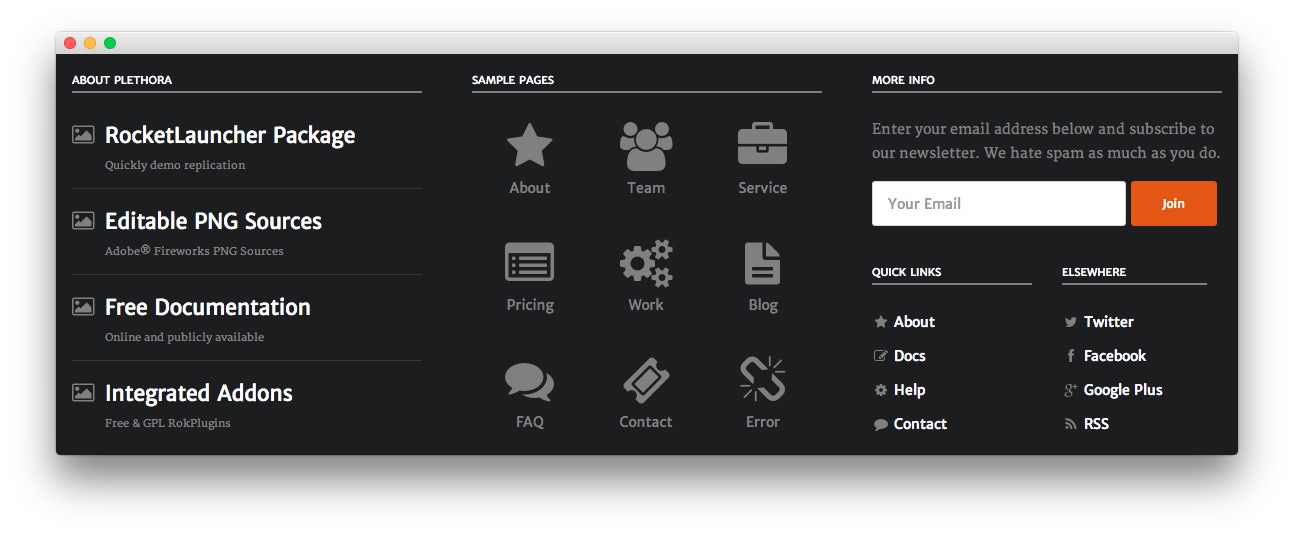 1Text2Text3Text
1Text2Text3Text
Here is the widget breakdown for the Footer section:
- Text
- Gantry Divider
- Text
- Gantry Divider
- Text
Text 1
You will need to enter the following in the main text field.
<h4 class="nomarginbottom"><span class="rt-icon-left fa fa-picture-o"></span> <a href="#">RocketLauncher<span class="hidden-tablet"> Package</span></a></h4>
<p class="rt-text-small nomarginbottom">Quickly demo replication</p>
<hr class="clear" />
<h4 class="nomarginbottom"><span class="rt-icon-left fa fa-picture-o"></span> <a href="#">Editable <span class="hidden-tablet">PNG </span>Sources</a></h4>
<p class="rt-text-small nomarginbottom">Adobe® Fireworks PNG Sources</p>
<hr class="clear" />
<h4 class="nomarginbottom"><span class="rt-icon-left fa fa-picture-o"></span> <a href="#"><span class="hidden-tablet">Free </span>Documentation</a></h4>
<p class="rt-text-small nomarginbottom">Online and publicly available</p>
<hr class="clear" />
<h4 class="nomarginbottom"><span class="rt-icon-left fa fa-picture-o"></span> <a href="#">Integrated Addons</a></h4>
<p class="rt-text-small nomarginbottom">Free & GPL RokPlugins</p>
Here is a breakdown of options changes you will want to make to match the demo.
- Enter
About Plethorain the Title field. - Set the Widget Variations to Box 1.
- Enter
fp-footer-ain the Custom Variations field. - Leaving everything else at its default setting, select Save.
Gantry Divider
This widget tells WordPress to start a new widget column beginning with the widget placed directly below the divider in the section.
Text 2
You will need to enter the following in the main text field.
<div class="gantry-width-container rt-center">
<div class="gantry-width-33">
<div class="gantry-width-spacer">
<a href="http://demo.rockettheme.com/live/wordpress/plethora/about-us/" class="rt-icon-item">
<span class="rt-icon-large"><i class="fa fa-star"></i></span><br />
<span>About</span>
</a>
</div>
</div>
<div class="gantry-width-33">
<div class="gantry-width-spacer">
<a href="http://demo.rockettheme.com/live/wordpress/plethora/the-team/" class="rt-icon-item">
<span class="rt-icon-large"><i class="fa fa-users"></i></span><br />
<span>Team</span>
</a>
</div>
</div>
<div class="gantry-width-33">
<div class="gantry-width-spacer">
<a href="http://demo.rockettheme.com/live/wordpress/plethora/services/" class="rt-icon-item">
<span class="rt-icon-large"><i class="fa fa-briefcase"></i></span><br />
<span>Service</span>
</a>
</div>
</div>
<div class="gantry-width-33">
<div class="gantry-width-spacer">
<a href="http://demo.rockettheme.com/live/wordpress/plethora/pricing-tables/" class="rt-icon-item">
<span class="rt-icon-large"><i class="fa fa-list-alt"></i></span><br />
<span>Pricing</span>
</a>
</div>
</div>
<div class="gantry-width-33">
<div class="gantry-width-spacer">
<a href="http://demo.rockettheme.com/live/wordpress/plethora/portfolio/" class="rt-icon-item">
<span class="rt-icon-large"><i class="fa fa-cogs"></i></span><br />
<span>Work</span>
</a>
</div>
</div>
<div class="gantry-width-33">
<div class="gantry-width-spacer">
<a href="http://demo.rockettheme.com/live/wordpress/plethora/category/blog/" class="rt-icon-item">
<span class="rt-icon-large"><i class="fa fa-file-text"></i></span><br />
<span>Blog</span>
</a>
</div>
</div>
<div class="gantry-width-33">
<div class="gantry-width-spacer">
<a href="http://demo.rockettheme.com/live/wordpress/plethora/faq/" class="rt-icon-item">
<span class="rt-icon-large"><i class="fa fa-comments"></i></span><br />
<span>FAQ</span>
</a>
</div>
</div>
<div class="gantry-width-33">
<div class="gantry-width-spacer">
<a href="http://demo.rockettheme.com/live/wordpress/plethora/contact-us/" class="rt-icon-item">
<span class="rt-icon-large"><i class="fa fa-ticket"></i></span><br />
<span>Contact</span>
</a>
</div>
</div>
<div class="gantry-width-33">
<div class="gantry-width-spacer">
<a href="http://demo.rockettheme.com/live/wordpress/plethora/?tmpl=404" class="rt-icon-item">
<span class="rt-icon-large"><i class="fa fa-chain-broken"></i></span><br />
<span>Error</span>
</a>
</div>
</div>
</div>
Here is a breakdown of options changes you will want to make to match the demo.
- Enter
Sample Pagesin the Title field. - Set the Widget Variations to Title 1.
- Enter
fp-footer-bin the Custom Variations field. - Leaving everything else at its default setting, select Save.
Text 3
You will need to enter the following in the main text field.
<p>Enter your email address below and subscribe to our newsletter. We hate spam as much as you do.</p>
<form class="rt-form-horizontal" onsubmit="window.open('http://feedburner.google.com/fb/a/mailverify?uri=rocketthemeblog', 'popupwindow', 'scrollbars=yes,width=550,height=520');return true" target="popupwindow" method="post" action="http://feedburner.google.com/fb/a/mailverify">
<input type="text" name="email" class="inputbox" placeholder="Your Email" />
<input type="hidden" name="uri" value="rocketthemeblog" />
<input type="hidden" value="en_US" name="loc" />
<input type="submit" value="Join" class="readon" name="Submit" />
</form>
<div class="gantry-width-container">
<div class="gantry-width-50">
<div class="gantry-width-spacer nomarginleft">
<div class="module-title largemargintop">
<h2 class="title"><span>Quick Links</span></h2>
</div>
<ul class="rt-footer-menu list-group">
<li><i class="fa fa-star fa-fw"></i><a href="#"> About</a></li>
<li><i class="fa fa-edit fa-fw"></i><a href="#"> Docs</a></li>
<li><i class="fa fa-cog fa-fw"></i><a href="#"> Help</a></li>
<li><i class="fa fa-comment fa-fw"></i><a href="#"> Contact</a></li>
</ul>
</div>
</div>
<div class="gantry-width-50">
<div class="gantry-width-spacer">
<div class="module-title largemargintop">
<h2 class="title"><span>Elsewhere</span></h2>
</div>
<ul class="rt-footer-menu list-group">
<li><i class="fa fa-twitter fa-fw"></i><a href="#"> Twitter</a></li>
<li><i class="fa fa-facebook fa-fw"></i><a href="#"> Facebook</a></li>
<li><i class="fa fa-google-plus fa-fw"></i><a href="#"> Google Plus</a></li>
<li><i class="fa fa-rss fa-fw"></i><a href="#"> RSS</a></li>
</ul>
</div>
</div>
</div>
Here is a breakdown of options changes you will want to make to match the demo.
- Enter
More Infoin the Title field. - Set the Widget Variations to Title 1.
- Enter
fp-footer-cin the Custom Variations field. - Leaving everything else at its default setting, select Save.
Found errors? Think you can improve this documentation? Please edit this page. You can also view the history of this page.