Paradox: Recreating the Demo - Showcase
Your Guide to Recreating Elements of the Paradox Theme for WordPress
Showcase Section
-
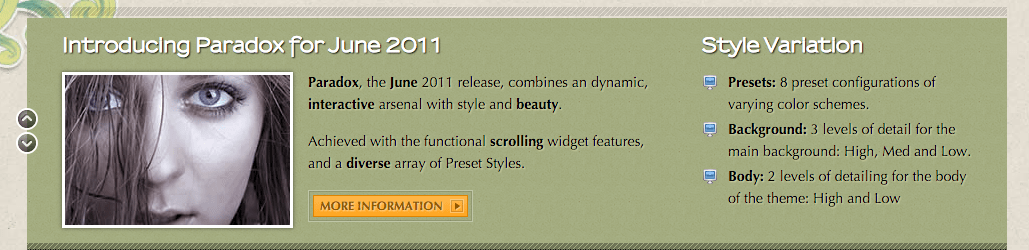 1Text 12Text 2
1Text 12Text 2
-
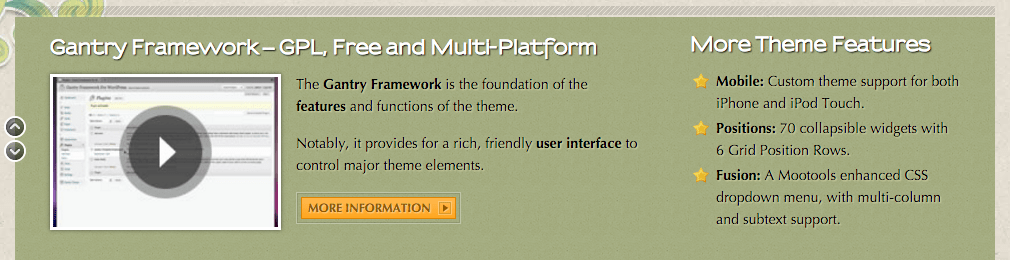 1Text 32Text 4
1Text 32Text 4
The Showcase section actually includes two separately-displayed panels that are switched with a scroller mechanism. These panels are separated in the backend with a Gantry Divider widget. It's this widget that determined where the division is between displayed parts.
Here is the widget breakdown for the Showcase section:
- Text
- Text
- Gantry Divider
- Text
- Text
Text 1
This section of the page is a standard text widget. You will need to enter the following in the main text field.
<img src="http://demo.rockettheme.com/live/wordpress/paradox/wp-content/rockettheme/rt_paradox_wp/frontpage/fp1.jpg" alt="image" class="rt-image floatleft" height="150" width="225"/>
<p><strong>Paradox</strong>, the <strong>June</strong> 2011 release, combines an dynamic, <strong>interactive</strong> arsenal with style and <strong>beauty</strong>.</p>
<p>Achieved with the functional <strong>scrolling</strong> widget features, and a <strong>diverse</strong> array of Preset Styles.</p>
<a href="#" class="readon" target="_blank"><span>More Information</span></a>
<div class="clear"></div>
Here is a breakdown of options changes you will want to make to match the demo.
- Set the Title to
Introducing Paradox for June 2011. - Leaving everything else at its default setting, select Save.
Text 2
This section of the page is a standard text widget. You will need to enter the following in the main text field.
<a href="http://gantry-framework.org/" target="_blank"><img src="http://demo.rockettheme.com/live/wordpress/paradox/wp-content/rockettheme/rt_paradox_wp/general/tutorial1.jpg" alt="tutorial" class="rt-image floatleft" height="150" width="225"/></a>
<p>The <strong>Gantry Framework</strong> is the foundation of the <strong>features</strong> and functions of the theme.</p>
<p>Notably, it provides for a rich, friendly <strong>user interface</strong> to control major theme elements.</p>
<a href="http://gantry-framework.org/" class="readon" target="_blank"><span>More Information</span></a> <div class="clear"></div>
Here is a breakdown of options changes you will want to make to match the demo.
- Set the Title to
Gantry Framework - GPL, Free and Multi-Platform. - Leaving everything else at its default setting, select Save.
Gantry Divider
This widget tells WordPress to start a new widget column beginning with the widget placed directly below the divider in the section.
Text 3
This section of the page is a standard text widget. You will need to enter the following in the main text field.
<ul class="bullet-monitor">
<li><strong>Presets:</strong> 8 preset configurations of varying color schemes.</li>
<li><strong>Background:</strong> 3 levels of detail for the main background: High, Med and Low.</li>
<li><strong>Body:</strong> 2 levels of detailing for the body of the theme: High and Low</li>
</ul>
<div class="clear"></div>
Here is a breakdown of options changes you will want to make to match the demo.
- Set the Title to
Style Variation. - Leaving everything else at its default setting, select Save.
Text 4
This section of the page is a standard text widget. You will need to enter the following in the main text field.
<ul class="bullet-star">
<li><strong>Mobile:</strong> Custom theme support for both iPhone and iPod Touch.</li>
<li><strong>Positions:</strong> 70 collapsible widgets with 6 Grid Position Rows.</li>
<li><strong>Fusion:</strong> A Mootools enhanced CSS dropdown menu, with multi-column and subtext support.</li>
</ul><div class="clear"></div>
Here is a breakdown of options changes you will want to make to match the demo.
- Set the Title to
More Theme Features. - Leaving everything else at its default setting, select Save.