Nebulae: Recreating the Demo - Content Top
Your Guide to Recreating Elements of the Nebulae Theme for WordPress
Content Top Section
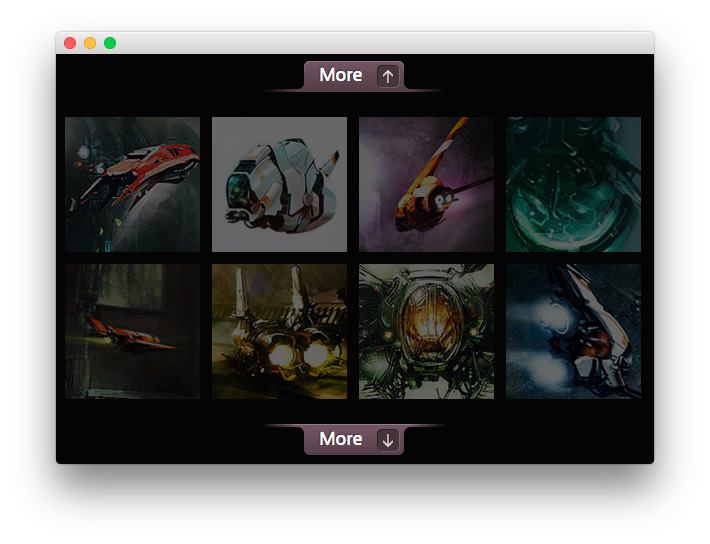
Here is the widget breakdown for the Content Top section:
- Text
- Text
The two text widgets are separated by the scrolling widgets function of the theme. This means that only one of the text widgets appears at a time, and as the user clicks the More button, they rotate. Pictured above is the first Text widget, while the second Text widget is pictured in its section below.
The Scrolling Widgets function can be turned on and off via the Theme Settings area of the backend. You can get to this option by navigating to Admin > Nebulae Theme > Gizmos and turning the Content Top Position to Enabled. You can do the same for the Content Bottom widget position there, if you wish to take advantage of this function there, as well.
Text 1
This section of the page is a standard text widget. You will need to enter the following in the main text field.
<a href="http://demo.rockettheme.com/live/wordpress/nebulae/wp-content/rockettheme/rt_nebulae_wp/frontpage/scroll-image1-large.jpg" rel="rokbox(gallery)[478 543]" title="Gallery Images :: © Charles Guan ??? http://fantasticfunmachine.blogspot.com/"><img src="http://demo.rockettheme.com/live/wordpress/nebulae/wp-content/rockettheme/rt_nebulae_wp/frontpage/scroll-image1.jpg" alt="image" width="135" height="135" class="scroll-image" /></a>
<a href="http://demo.rockettheme.com/live/wordpress/nebulae/wp-content/rockettheme/rt_nebulae_wp/frontpage/scroll-image2-large.jpg" rel="rokbox(gallery)[478 543]" title="Gallery Images :: © Charles Guan ??? http://fantasticfunmachine.blogspot.com/"><img src="http://demo.rockettheme.com/live/wordpress/nebulae/wp-content/rockettheme/rt_nebulae_wp/frontpage/scroll-image2.jpg" alt="image" width="135" height="135" class="scroll-image" /></a>
<a href="http://demo.rockettheme.com/live/wordpress/nebulae/wp-content/rockettheme/rt_nebulae_wp/frontpage/scroll-image3-large.jpg" rel="rokbox(gallery)[478 543]" title="Gallery Images :: © Charles Guan ??? http://fantasticfunmachine.blogspot.com/"><img src="http://demo.rockettheme.com/live/wordpress/nebulae/wp-content/rockettheme/rt_nebulae_wp/frontpage/scroll-image3.jpg" alt="image" width="135" height="135" class="scroll-image" /></a>
<a href="http://demo.rockettheme.com/live/wordpress/nebulae/wp-content/rockettheme/rt_nebulae_wp/frontpage/scroll-image4-large.jpg" rel="rokbox(gallery)[478 543]" title="Gallery Images :: © Charles Guan ??? http://fantasticfunmachine.blogspot.com/"><img src="http://demo.rockettheme.com/live/wordpress/nebulae/wp-content/rockettheme/rt_nebulae_wp/frontpage/scroll-image4.jpg" alt="image" width="135" height="135" class="scroll-image" /></a>
<a href="http://demo.rockettheme.com/live/wordpress/nebulae/wp-content/rockettheme/rt_nebulae_wp/frontpage/scroll-image5-large.jpg" rel="rokbox(gallery)[478 543]" title="Gallery Images :: © Charles Guan ??? http://fantasticfunmachine.blogspot.com/"><img src="http://demo.rockettheme.com/live/wordpress/nebulae/wp-content/rockettheme/rt_nebulae_wp/frontpage/scroll-image5.jpg" alt="image" width="135" height="135" class="scroll-image" /></a>
<a href="http://demo.rockettheme.com/live/wordpress/nebulae/wp-content/rockettheme/rt_nebulae_wp/frontpage/scroll-image6-large.jpg" rel="rokbox(gallery)[478 543]" title="Gallery Images :: © Charles Guan ??? http://fantasticfunmachine.blogspot.com/"><img src="http://demo.rockettheme.com/live/wordpress/nebulae/wp-content/rockettheme/rt_nebulae_wp/frontpage/scroll-image6.jpg" alt="image" width="135" height="135" class="scroll-image" /></a>
<a href="http://demo.rockettheme.com/live/wordpress/nebulae/wp-content/rockettheme/rt_nebulae_wp/frontpage/scroll-image7-large.jpg" rel="rokbox(gallery)[478 543]" title="Gallery Images :: © Charles Guan ??? http://fantasticfunmachine.blogspot.com/"><img src="http://demo.rockettheme.com/live/wordpress/nebulae/wp-content/rockettheme/rt_nebulae_wp/frontpage/scroll-image7.jpg" alt="image" width="135" height="135" class="scroll-image" /></a>
<a href="http://demo.rockettheme.com/live/wordpress/nebulae/wp-content/rockettheme/rt_nebulae_wp/frontpage/scroll-image8-large.jpg" rel="rokbox(gallery)[478 543]" title="Gallery Images :: © Charles Guan ??? http://fantasticfunmachine.blogspot.com/"><img src="http://demo.rockettheme.com/live/wordpress/nebulae/wp-content/rockettheme/rt_nebulae_wp/frontpage/scroll-image8.jpg" alt="image" width="135" height="135" class="scroll-image" /></a>
<div class="clear"></div>
Leaving everything else at its default setting, select Save.
Text 2
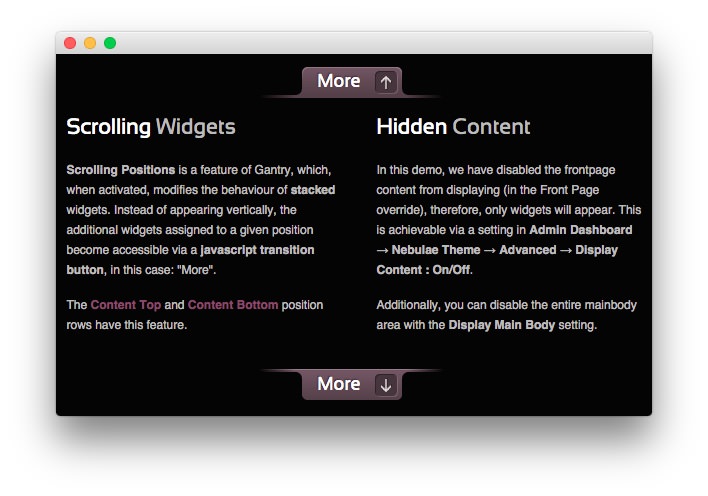
This section of the page is a standard text widget. You will need to enter the following in the main text field.
<div class="rt-demo-grid-4">
<div class="module-title"><h2 class="title">Scrolling Widgets</h2></div>
<p><strong>Scrolling Positions</strong> is a feature of Gantry, which, when activated, modifies the behaviour of <strong>stacked</strong> widgets. Instead of appearing vertically, the additional widgets assigned to a given position become accessible via a <strong>javascript transition button</strong>, in this case: "More".</p>
<p>The <a href="#">Content Top</a> and <a href="#">Content Bottom</a> position rows have this feature.</p>
</div>
<div class="rt-demo-grid-4 floatright">
<div class="module-title"><h2 class="title">Hidden Content</h2></div>
<p>In this demo, we have disabled the frontpage content from displaying (in the Front Page override), therefore, only widgets will appear. This is achievable via a setting in <strong>Admin Dashboard → Nebulae Theme → Advanced → Display Content : On/Off</strong>.</p>
<p>Additionally, you can disable the entire mainbody area with the <strong>Display Main Body</strong> setting.</p>
</div>
<div class="clear"></div>
Leaving everything else at its default setting, select Save.