Momentum: Recreating the Demo - Slideshow
Your Guide to Recreating Elements of the Momentum Theme for WordPress
Slideshow Section
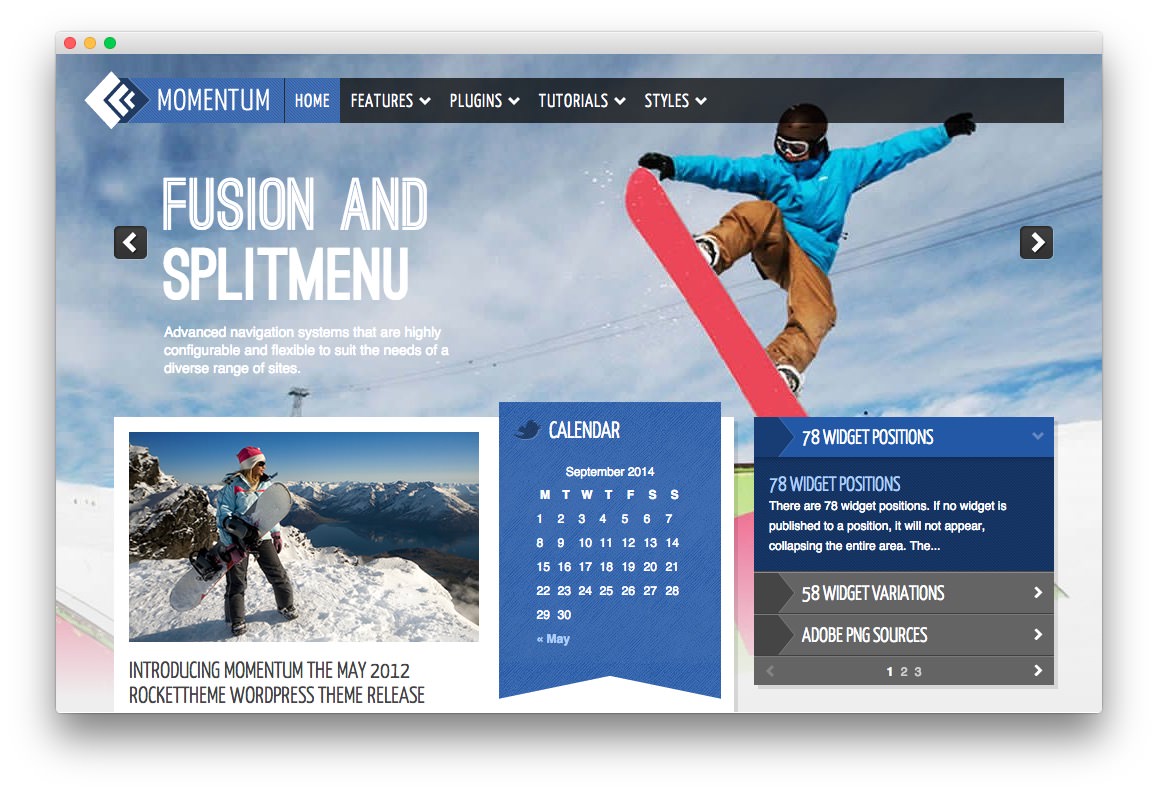
Here is the widget breakdown for the Slideshow section:
RokGallery
This area of the demo is a RokGallery widget. You will need to do two things to prepare this widget so that it looks similar to the one in the demo.
First, you will need to create the RokGallery gallery. You can do this by navigating to Administration -> RokGallery Admin and creating a new gallery.
You can find out more about RokGallery and how to set up and modify widgets by visiting our RokGallery documentation.
Here is a look at the Features Layout Options for this widget.
| Option | Setting |
|---|---|
| Show Title | |
| Gallery | Preset 1 |
| Link Type | None |
| Default Linked Item | Home |
| Show Title | Yes |
| Show Caption | Yes |
| Sort By | Order |
| Sort Direction | Ascending |
| Slice Limit | 10 |
| Gallery Style | Light |
| Gallery Layout | Slideshow Layout |
| Show Arrows | Yes |
| Navigation Type | None |
| Slice Animation Type | Blinds Mirror In to Out |
| Animation Duration (ms) | 500 |
| Autoplay | Enabled |
| Autoplay Delay | 7 |
- Leaving everything else at its default setting, select Save.
NOTE: In our demo, each preset had its own gallery in order to meet the unique aesthetic qualities of each preset. Your site will likely not have selectable presets, so there is no need to create or manage multiple galleries.
The widget should now be created and ready for use on the front page of your WordPress site.