Iridescent: Recreating the Demo - Top
Your Guide to Recreating Elements of the Iridescent Theme for WordPress
Top Section
-
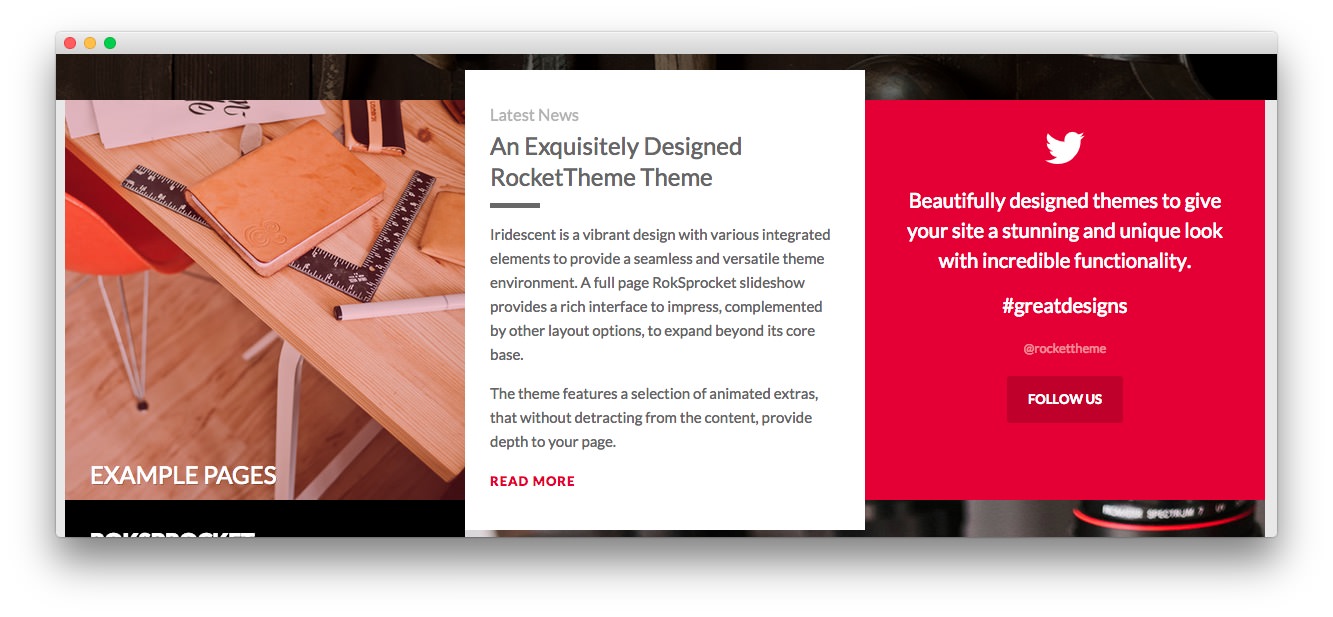 1Text 12Text 23Text 3
1Text 12Text 23Text 3
Here is the widget breakdown for the Top section:
- Text
- Gantry Divider
- Text
- Gantry Divider
- Text
Text 1
This section of the page is a standard text widget. You will need to enter the following in the main text field.
<div class="rt-effect-slide rt-effect-slide-top">
<img src="http://(Your Site URL)/wp-content/rockettheme/rt_iridescent_wp/home/fp-top/img-01.jpg" alt="image"/>
<div class="rt-effect-slide-content">
<h2 class="rt-uppercase"><a href="http://(Your Site URL)/features-overview/" class="fp-demo-url">Example Pages</a></h2>
<p><a href="http://(Your Site URL)/features-overview/" class="fp-demo-url">Sample layouts available <span class="hidden-tablet">for replication</span></a></p>
</div>
</div>
Here is a breakdown of options changes you will want to make to match the demo.
| Option | Setting |
|---|---|
| Custom Variations | fp-top-a |
Leaving everything else at its default setting, select Save.
Gantry Divider
This widget tells WordPress to start a new widget column beginning with the widget placed directly below the divider in the section.
Text 2
This section of the page is a standard text widget. You will need to enter the following in the main text field.
<p>Iridescent is a vibrant design with various integrated elements to provide a
seamless and versatile theme environment. <span class="hidden-tablet">A full
page RokSprocket slideshow provides a rich interface to impress, complemented
by other layout options, to expand beyond its core base.</span></p>
<p class="visible-large">The theme features a selection of animated extras,
that without detracting from the content, provide depth to your
page.</p><a class="readon3" href=
"http://(Your Site URL)/features-overview/">Read
More</a>
Here is a breakdown of options changes you will want to make to match the demo.
| Option | Setting |
|---|---|
| Title | [span class="rt-title-tag"]Latest News[/span]An Exquisitely Designed RocketTheme Theme |
| Custom Variations | title5 fp-top-b |
Leaving everything else at its default setting, select Save.
Text 3
This section of the page is a standard text widget. You will need to enter the following in the main text field.
<p><i class="fa fa-twitter fa-3x"></i></p>
<p class="rt-lead">Beautifully designed themes <span class="hidden-tablet">to give your site a stunning and unique look</span> with incredible functionality.</p>
<p class="rt-lead"><span class="visible-large">#greatdesigns</span><span class="visible-phone">#greatdesigns</span></p>
<p><small>@rockettheme</small></p>
<a class="readon" href="https://twitter.com/rockettheme">Follow Us</a>
Here is a breakdown of options changes you will want to make to match the demo.
| Option | Setting |
|---|---|
| Widget Variations | Box 1, RT-Center |
| Custom Variations | fp-top-c |
Leaving everything else at its default setting, select Save.