Ethereal: Recreating the Demo - Feature Section
Your Guide to Recreating Elements of the Ethereal Demo for WordPress
Introduction
-
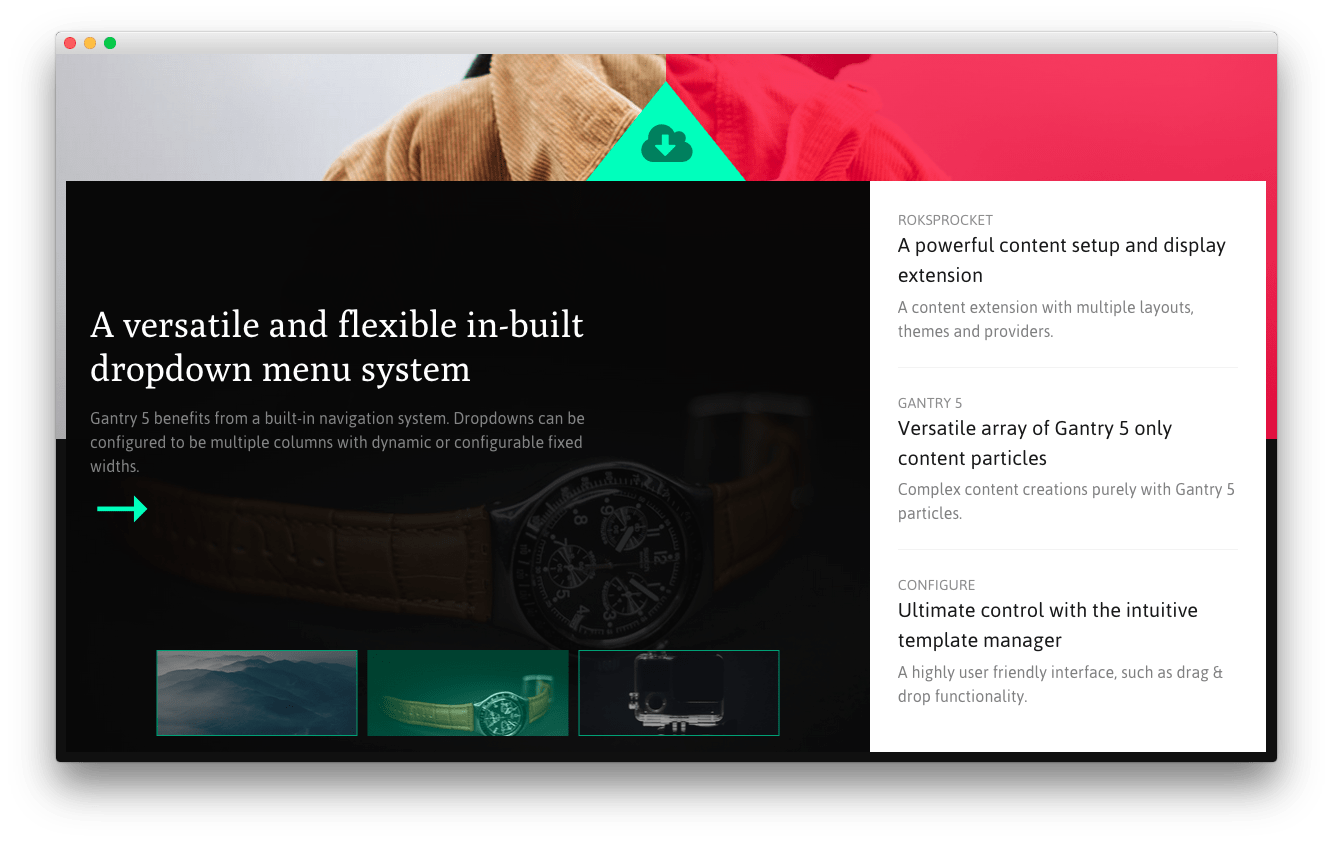 1Custom (Particle)2Swiper (Particle)3Content List (Particle)
1Custom (Particle)2Swiper (Particle)3Content List (Particle)
The Feature section contains three particles, a Custom particle creating the triangle, a Swiper particle, and a Blog Content particle. The Swiper particle has a RokSprocket alternative, detailed at the bottom of this page.
Here is a breakdown of the particles that appear in this section:
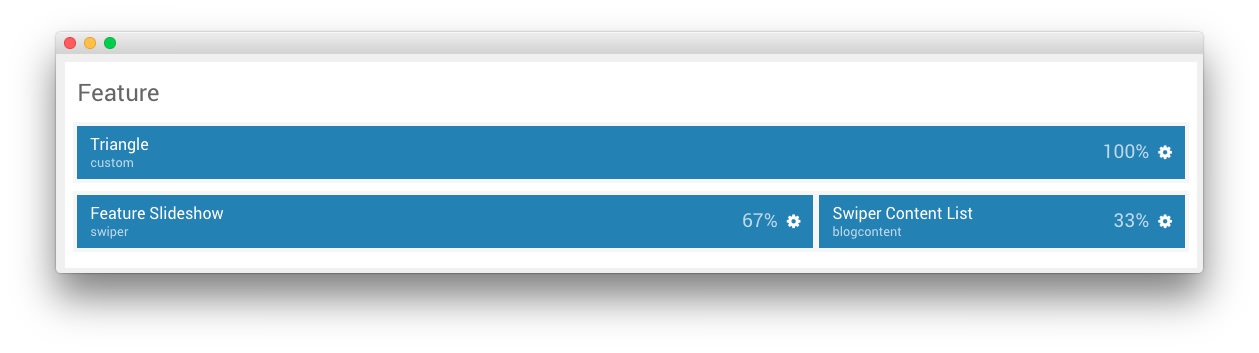
Settings used in the demo for the particle used in this section can be found below.
Section Settings
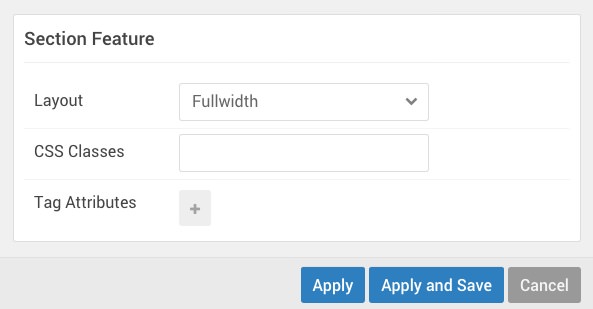
| Field | Setting |
|---|---|
| Layout | Fullwidth |
| CSS Classes | Blank |
| Tag Attributes | Blank |
Custom (Particle)
Particle Settings

| Field | Setting |
|---|---|
| Particle Name | Triangle |
Custom HTML
<div class="g-triangle">
<div class="g-triangle-content"><a href="http://www.rockettheme.com/wordpress/themes/ethereal"><i class="fa fa-fw fa-3x fa-cloud-download"></i></a></div>
</div>
Block Settings
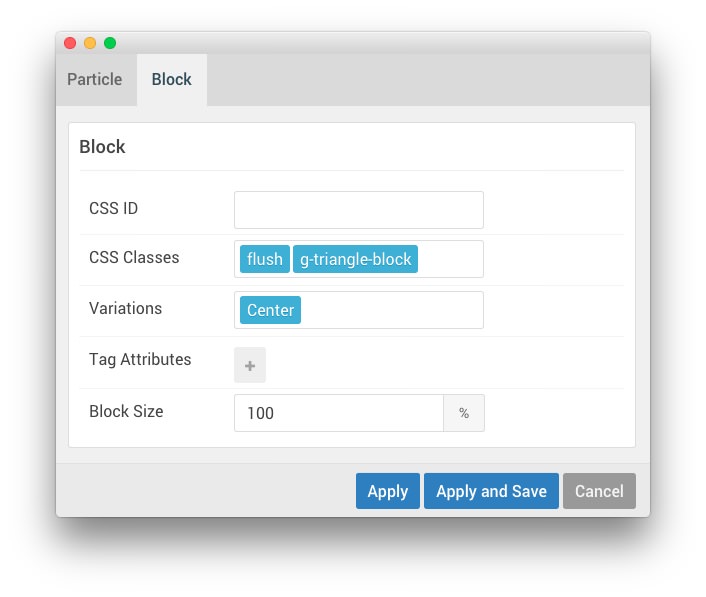
| Field | Setting |
|---|---|
| CSS ID | Blank |
| CSS Classes |
flush, g-triangle-block
|
| Variations | Center |
| Tag Attributes | Blank |
| Block Size | 100% |
Swiper (Particle)
Particle Settings
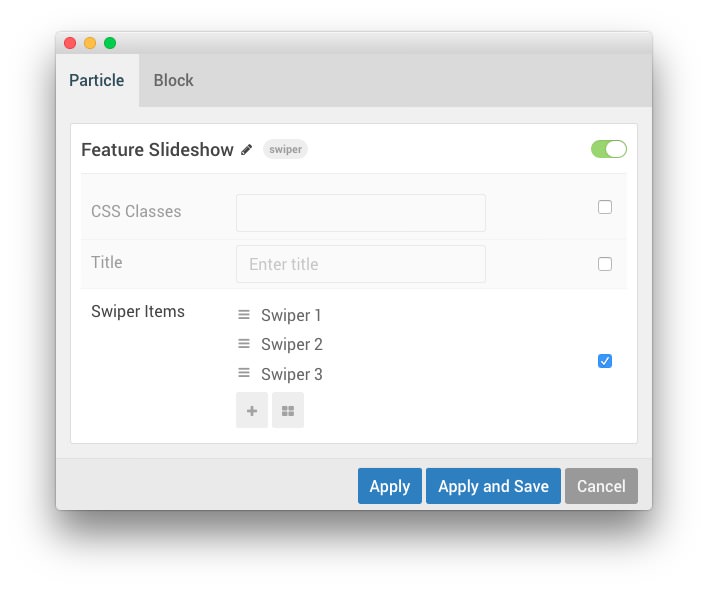
| Field | Setting |
|---|---|
| Particle Name | Feature Slideshow |
| CSS Classes | Blank |
| Swiper Item 1 Title | Swiper 1 |
| Swiper Item 1 Image | Custom |
| Swiper Item 1 Text | A professional design based on vibrancy and elegance |
| Swiper Item 2 Title | Swiper 2 |
| Swiper Item 2 Image | Custom |
| Swiper Item 2 Text | A versatile and flexible in-built dropdown menu system |
| Swiper Item 3 Title | Swiper 3 |
| Swiper Item 3 Image | Custom |
| Swiper Item 3 Text | Built on Gantry 5, a modern and flexible theme framework |
Item 1 Description
Ethereal is an exquisite design bursting with sharpness and bold, but complementary visuals; within a rich framework of emphasized typography and iconography.
Item 2 Description
Gantry 5 benefits from a built-in navigation system. Dropdowns can be configured to be multiple columns with dynamic or configurable fixed widths.
Item 3 Description
Gantry 5 is a revolutionary theme framework, built for the modern web, with features such as responsive designs, drag & drop layout and menu controls.
Block Settings
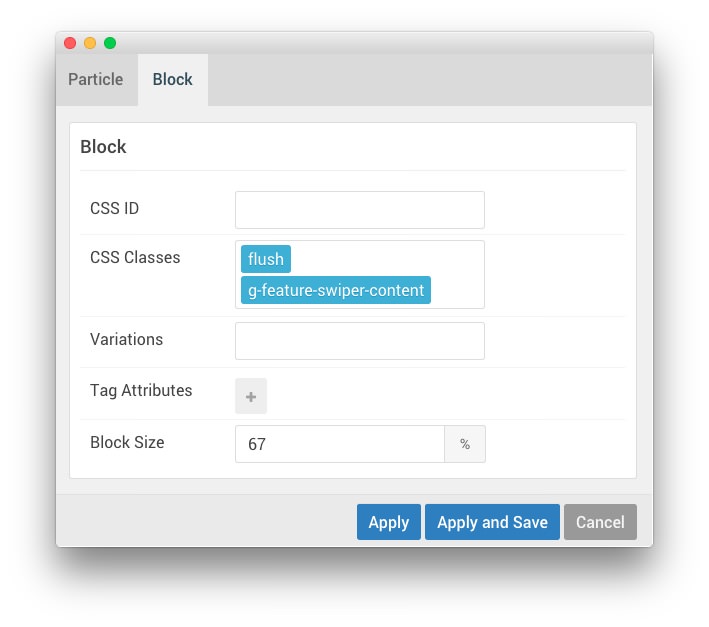
| Field | Setting |
|---|---|
| CSS ID | Blank |
| CSS Classes |
flush, g-feature-swiper-content
|
| Variations | Blank |
| Tag Attributes | Blank |
| Block Size | 67% |
Blog Content (Particle)
Particle Settings
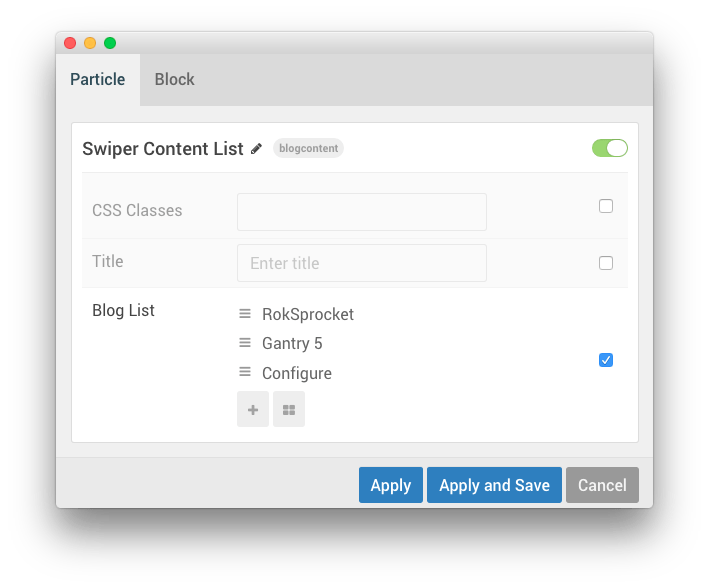
| Field | Setting |
|---|---|
| Particle Name | Swiper Content List |
| CSS Classes | Blank |
| Title | Blank |
| Image | Custom |
| Image Tag | Ethereal |
| Headline | Construct unique and dynamic content <span class="hidden-tablet">creations </span>with RokSprocket |
| Subtitle | Intuitive and Versatile |
| Readmore Text | Read More |
| Readmore Link | # |
| Grid Column | 2 Columns |
| Blog List Item 1 Title | RokSprocket |
| Blog List Item 1 Headline | A powerful content setup and display plugin |
| Blog List Item 1 Tag | RokSprocket |
| Blog List Item 1 Description | A content plugin with multiple layouts, themes and providers. |
| Blog List Item 1 Divider | Bottom |
| Blog List Item 1 Icon Link | Blank |
| Blog List Item 1 Icon 1 | Blank |
| Blog List Item 1 Icon 1 Text | Blank |
| Blog List Item 1 Icon 2 | Blank |
| Blog List Item 1 Icon 2 Text | Blank |
| Blog List Item 1 Icon 3 | Blank |
| Blog List Item 1 Icon 3 Text | Blank |
| Blog List Item 2 Title | Gantry 5 |
| Blog List Item 2 Headline | Versatile array of Gantry 5 only content particles |
| Blog List Item 2 Tag | Gantry 5 |
| Blog List Item 2 Description | Complex content creations purely with Gantry 5 particles. |
| Blog List Item 2 Divider | Bottom |
| Blog List Item 2 Icon Link | Blank |
| Blog List Item 2 Icon 1 | Blank |
| Blog List Item 2 Icon 1 Text | Blank |
| Blog List Item 2 Icon 2 | Blank |
| Blog List Item 2 Icon 2 Text | Blank |
| Blog List Item 2 Icon 3 | Blank |
| Blog List Item 2 Icon 3 Text | Blank |
| Blog List Item 3 Title | Configure |
| Blog List Item 3 Headline | Ultimate control with the intuitive theme manager |
| Blog List Item 3 Tag | Configure |
| Blog List Item 3 Description | A highly user friendly interface, such as drag & drop functionality. |
| Blog List Item 3 Divider | None |
| Blog List Item 3 Icon Link | Blank |
| Blog List Item 3 Icon 1 | Blank |
| Blog List Item 3 Icon 1 Text | Blank |
| Blog List Item 3 Icon 2 | Blank |
| Blog List Item 3 Icon 2 Text | Blank |
| Blog List Item 3 Icon 3 | Blank |
| Blog List Item 3 Icon 3 Text | Blank |
Block Settings
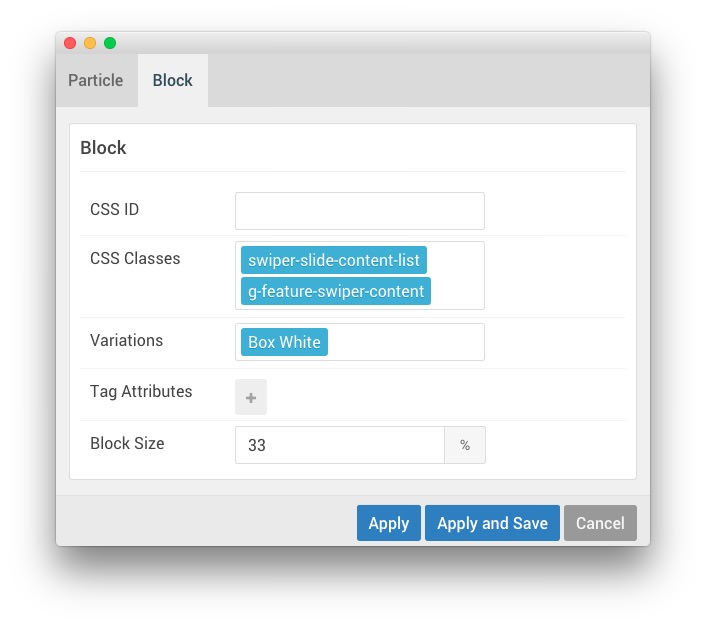
| Field | Setting |
|---|---|
| CSS ID | Blank |
| CSS Classes |
swiper-slide-content-list, g-feature-swiper-content
|
| Variations | Box White |
| Tag Attributes | Blank |
| Block Size | 33% |
Alternative: RokSprocket
For folks that prefer RokSprocket to using a particle, we have included the instructions for creating this slideshow using RokSprocket below, as well.
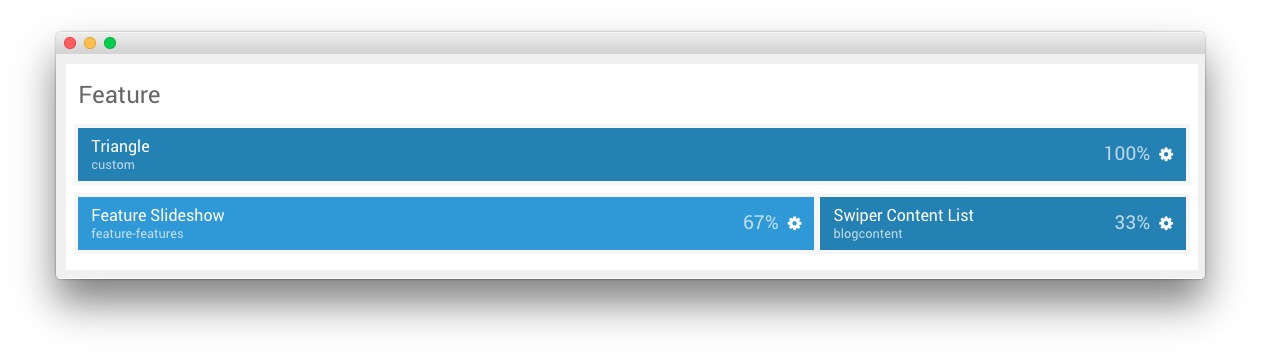
The first thing you will want to do is add a Widget Position particle to the layout manager, as pictured above.
Widget Position (feature)
Particle Settings
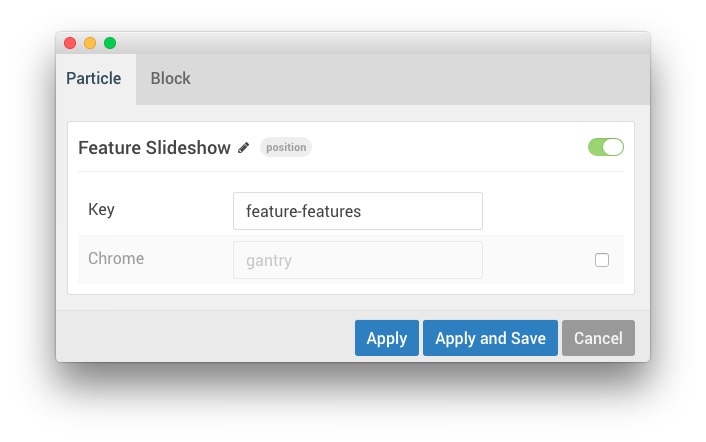
| Field | Setting |
|---|---|
| Particle Name | Feature Slideshow |
| Key | feature-features |
| Chrome | gantry |
Block Settings
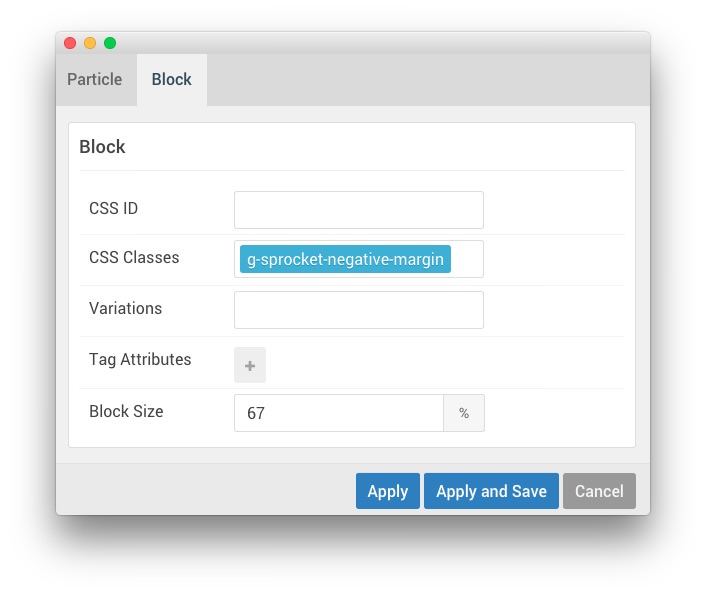
| Field | Setting |
|---|---|
| CSS ID | Blank |
| CSS Classes | g-sprocket-negative-margin |
| Variations | Blank |
| Tag Attributes | Blank |
| Block Size | 67% |
Assigned Widget(s)
The feature-features widget position is host to a single RokSprocket widget.
We utilized the Simple Content Provider, linking each item in the RokSprocket widget to an post. You can find examples of the Simple items used in this widget in the Filtered Article List section below.
Details
| Option | Setting |
|---|---|
| Title | Features Slideshow |
| Position | feature-features |
| Content Provider | Simple |
| Type | Features |
Filtered Article List
Item 1
| Option | Setting |
|---|---|
| Title | A professional design based on vibrancy and elegance |
| Image | Custom |
| Link | None |
Description
Ethereal is an exquisite design bursting with sharpness and bold, but complementary visuals; within a rich framework of emphasized typography and iconography.
Item 2
| Option | Setting |
|---|---|
| Title | A versatile and flexible in-built dropdown menu system |
| Image | Custom |
| Link | None |
Description
Gantry 5 benefits from a built-in navigation system. Dropdowns can be configured to be multiple columns with dynamic or configurable fixed widths.
Item 3
| Option | Setting |
|---|---|
| Title | Built on Gantry 5, a modern and flexible theme framework |
| Image | Custom |
| Link | None |
Description
Gantry 5 is a revolutionary theme framework, built for the modern web, with features such as responsive designs, drag & drop layout and menu controls.
Layout Options
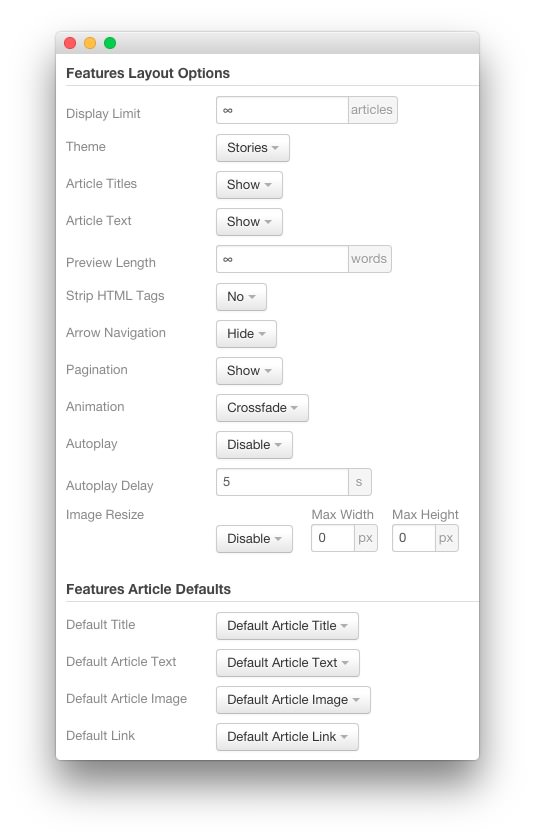
| Option | Setting |
|---|---|
| Display Limit | ∞ |
| Theme | Stories |
| Article Titles | Show |
| Article Text | Show |
| Preview Length | ∞ |
| Strip HTML Tags | No |
| Arrow Navigation | Hide |
| Pagination | Show |
| Animation | Crossfade |
| Autoplay | Disable |
| Autoplay Delay | 5 |
| Image Resize | Disable |
| Default Title | Default Article Title |
| Default Article Text | Default Article Text |
| Default Article Image | Default Article Image |
| Default Link | Default Article Link |