Alerion: Recreating the Demo - Feature
Your Guide to Recreating Elements of the Alerion Theme for WordPress
Feature Section
-
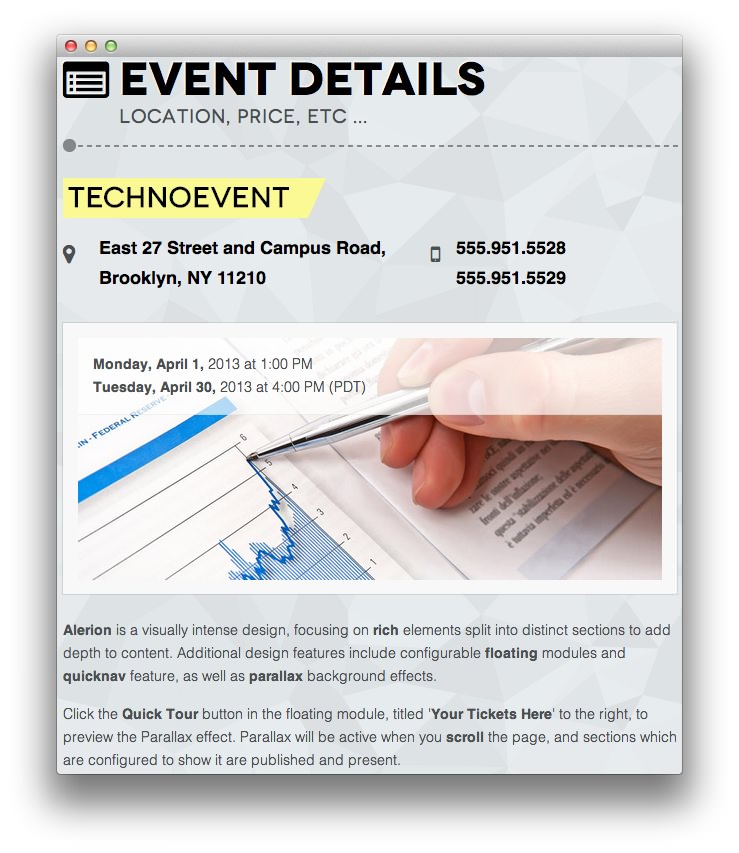 1Text
1Text
Here is the widget breakdown for the Feature section:
- Text
Text
You will need to enter the following in the main text field to create this text widget as it appears in our demo.
<div class="fp-feature-a">
<div class="gantry-width-60 gantry-width-block">
<div class="gantry-width-10 gantry-width-block hidden-phone">
<span class="icon-map-marker rt-large-icon"></span>
</div>
<div class="gantry-width-90 gantry-width-block">
<h4 class="smallmargintop hidden-phone">East 27 Street and Campus Road,</h4>
<h4>Brooklyn, NY 11210</h4>
</div>
</div>
<div class="gantry-width-40 gantry-width-block">
<div class="gantry-width-10 gantry-width-block hidden-phone">
<span class="icon-mobile-phone rt-large-icon"></span>
</div>
<div class="gantry-width-90 gantry-width-block">
<h4 class="smallmargintop hidden-phone">555.951.5528</h4>
<h4>555.951.5529</h4>
</div>
</div>
<div class="clear"></div>
<div class="rt-image fp-image">
<img alt="image" src="http://demo.rockettheme.com/wordpress-themes/wp_alerion/wp-content/rockettheme/rt_alerion_wp/frontpage/feature/img1.jpg">
<div class="rt-image-desc hidden-phone">
<span><strong>Monday, April 1,</strong> 2013 at 1:00 PM</span><br />
<span><strong>Tuesday, April 30,</strong> 2013 at 4:00 PM (PDT)</span>
</div>
</div>
<div class="clear"></div>
<p><strong>Alerion</strong> is a visually intense design, focusing on <strong>rich</strong> elements split into distinct sections to add depth to content. Additional design features include configurable <strong>floating</strong> widgets and <strong>quicknav</strong> feature, as well as <strong>parallax</strong> background effects.</p>
<p class="hidden-phone">Click the <strong>Quick Tour</strong> button in the floating widget, titled '<strong>Your Tickets Here</strong>' to the right, to preview the Parallax effect. Parallax will be active when you <strong>scroll</strong> the page, and sections which are configured to show it are published and present.</p>
</div>
Here is a breakdown of options changes you will want to make to match the demo.
- Enter
TechnoEventas the Title of the widget. - Set the Title Variation option to Title 2.
- Enter
fp-feature-ain the Custom Variations field. - Leaving everything else at its default setting, select Save.
Found errors? Think you can improve this documentation? Please edit this page. You can also view the history of this page.