RokSprocket: Frequently Asked Questions
Frequently Asked Questions about RokSprocket for WordPress
How do you inject a RokSprocket Widget into a post?
Injecting a RokSprocket widget into a post is a fairly easy thing to do. In fact, RokSprocket provides you with a shortcode to do this in RokSprocket Admin.
-
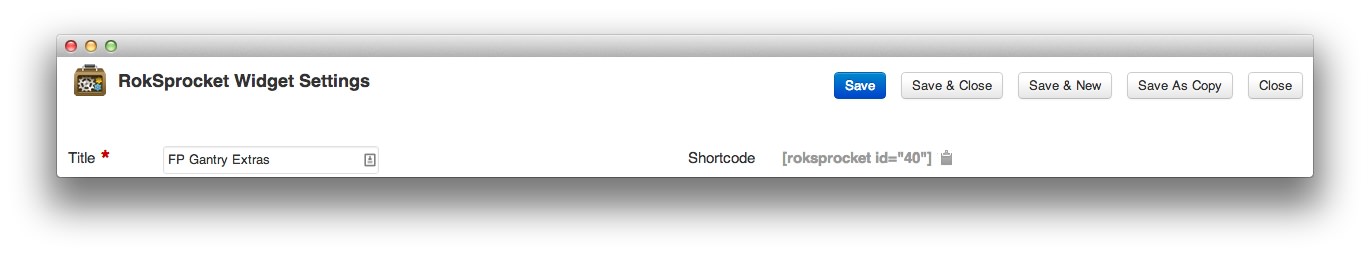 1ShortcodeThis is the shortcode you can use to add a RokSprocket widget to a post.
1ShortcodeThis is the shortcode you can use to add a RokSprocket widget to a post.
You can click the little clipboard located to the right of the shortcode to have it copy the code directly to your clipboard. From there, you will need to go to your post editing screen and add the shortcode where you would like it to appear in your widget.
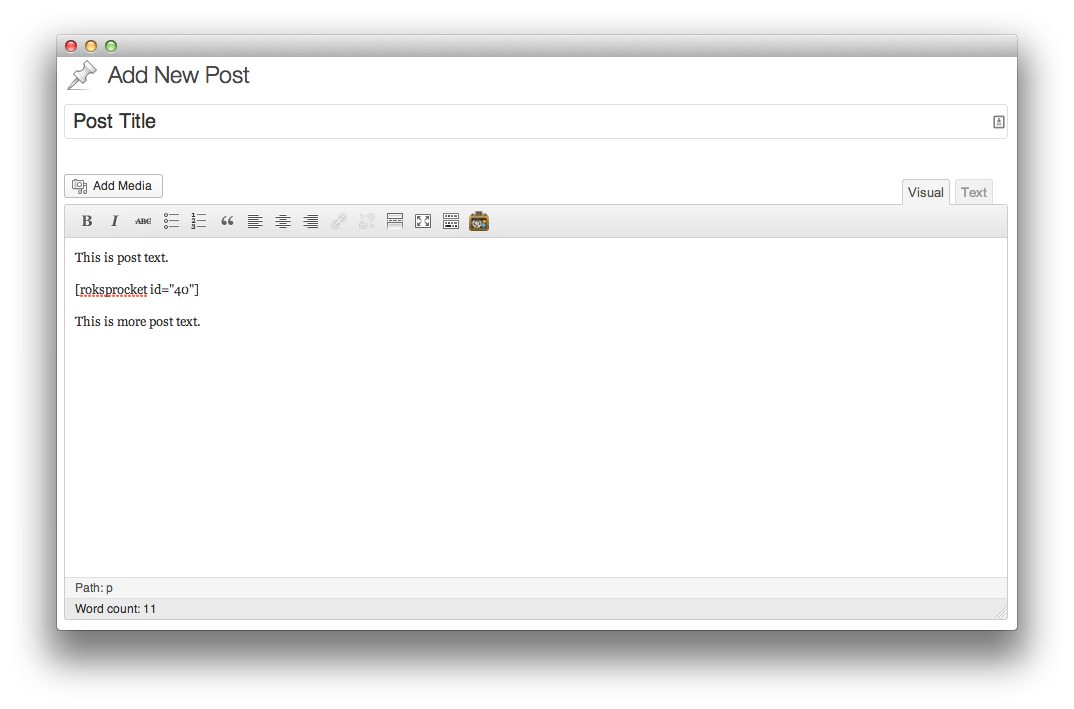
You can do this with the Text editor, or with a Visual editor, though be aware that some WYSIWYG editors either misinterpret or strip uncommon characters, rendering the shortcode unusable. You should have no problems with the shortcode when using Text mode on most post editors.
Found errors? Think you can improve this documentation? Please edit this page. You can also view the history of this page.