Xenon: Recreating the Demo - Header Section
Your Guide to Recreating Elements of the Xenon Demo for Joomla
Introduction
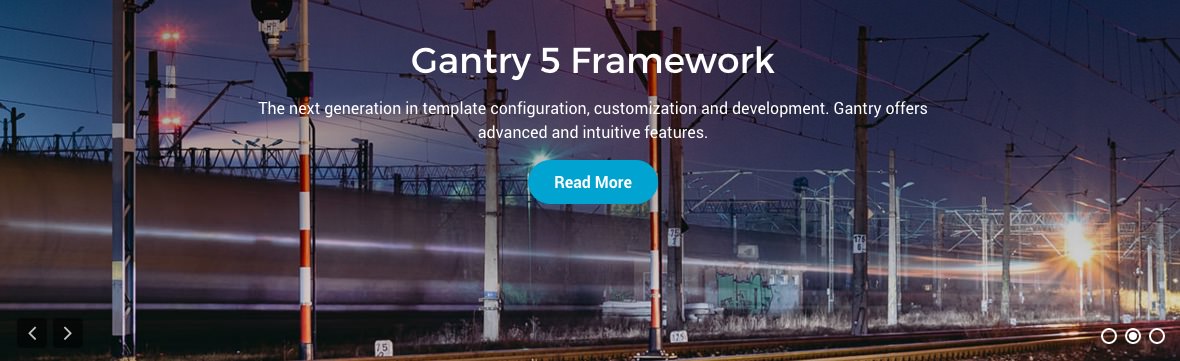
The Header section includes a single FlexSlider particle assigned to the header-a module position.

Here is a breakdown of the module(s) and particle(s) that appear in this section:
Section Settings
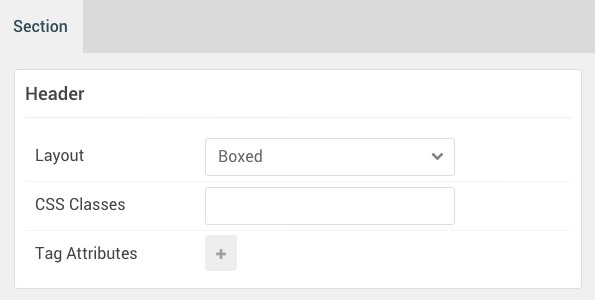
| Option | Setting |
|---|---|
| Layout | Boxed |
| CSS Classes | Blank |
| Tag Attributes | Blank |
FlexSlider (Particle)
The FlexSlider particle is a Gantry 5 Particle module placed within the header-a module position. Adding a particle to a module position can be done by creating a Gantry 5 Particle module, adding the particle using the settings found in the section below, and assigning it to the position.
Module Position Particle Settings
Particle Settings
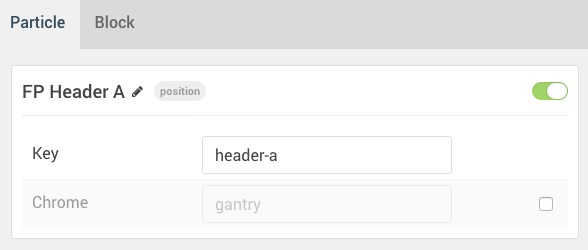
| Option | Setting |
|---|---|
| Particle Name | FP Header A |
| Key | header-a |
| Chrome | gantry |
Block Settings
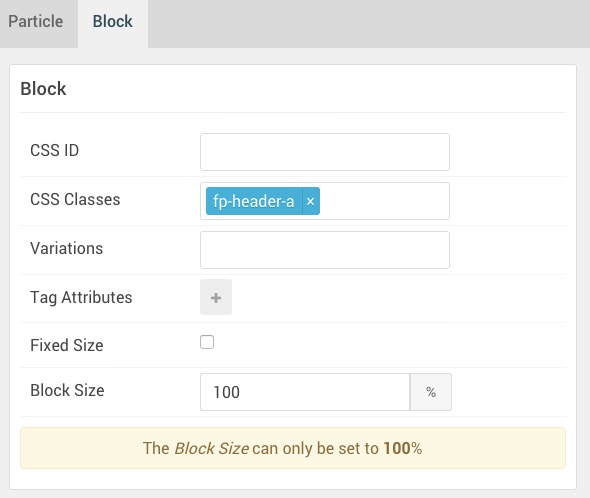
| Option | Setting |
|---|---|
| CSS ID | Blank |
| CSS Classes | fp-header-a |
| Variations | Blank |
| Tag Attributes | Blank |
| Fixed Size | Unchecked |
| Block Size | 100% |
FlexSlider Particle Settings
Particle Settings
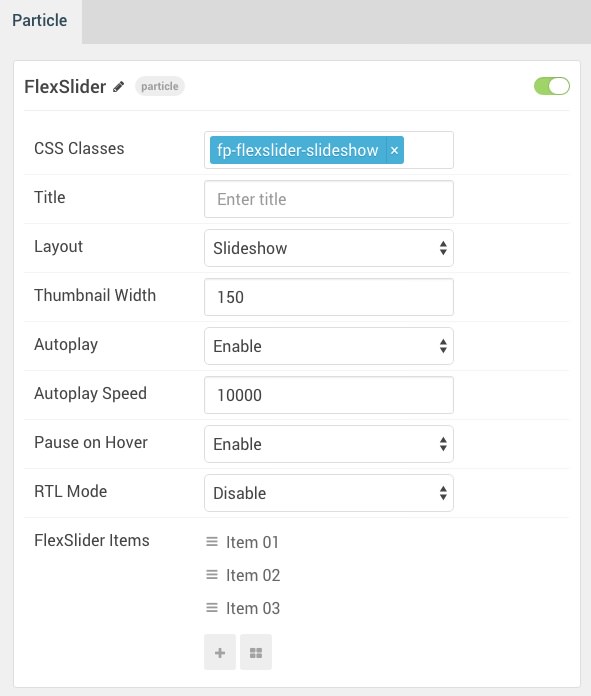
| Option | Setting |
|---|---|
| Particle Name | FlexSlider |
| CSS Classes | fp-flexslider-slideshow |
| Title | Blank |
| Layout | Slideshow |
| Thumbnail Width | 150 |
| Autoplay | Enable |
| Autoplay Speed | 10000 |
| Pause on Hover | Enable |
| RTL Mode | Disable |
| Item 1 Name | Item 01 |
| Item 1 Background Image | gantry-media://rocketlauncher/home/header/img-01.jpg |
| Item 1 Overlay Image | Blank |
| Item 1 Overlay Parallax | Disabled |
| Item 1 Parallax Ratio | Blank |
| Item 1 Title | Sky is the limit |
| Item 1 Description | Xenon is an excellent example of precision design, with refined elements and structures to combine vibrancy, elegance and flexibility within one entity. |
| Testimonial Image | Blank |
| Testimonial Name | Blank |
| Testimonial Position | Blank |
| Link | # |
| Link Text | Blank |
| Read More | Blank |
| Target | Self |
| Button Class | button-2 |
Found errors? Think you can improve this documentation? Please edit this page. You can also view the history of this page.