Visage: Recreating the Demo - Content Bottom A
Your Guide to Recreating Elements of the Visage Template for Joomla
Content Bottom A
-
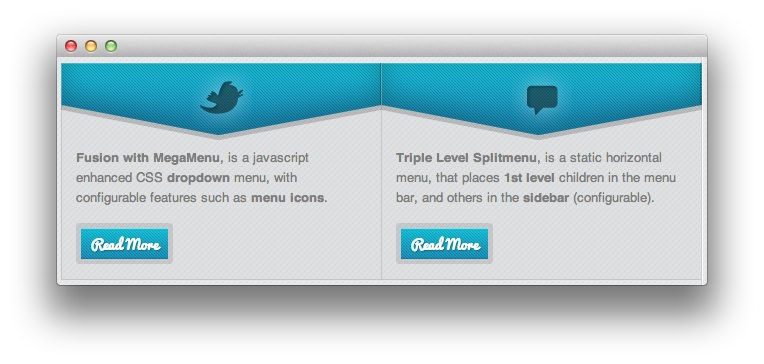 1mod_custom
1mod_custom
This area of the front page is a series of two mod_custom modules. You will find the settings used in our demo below. In this example, we're focusing on the first module in this set.
Any mod_custom (Custom HTML) modules are best handled using either RokPad or no editor as a WYSIWYG editor can cause issues with any code that exists in the Custom Output field.
Details
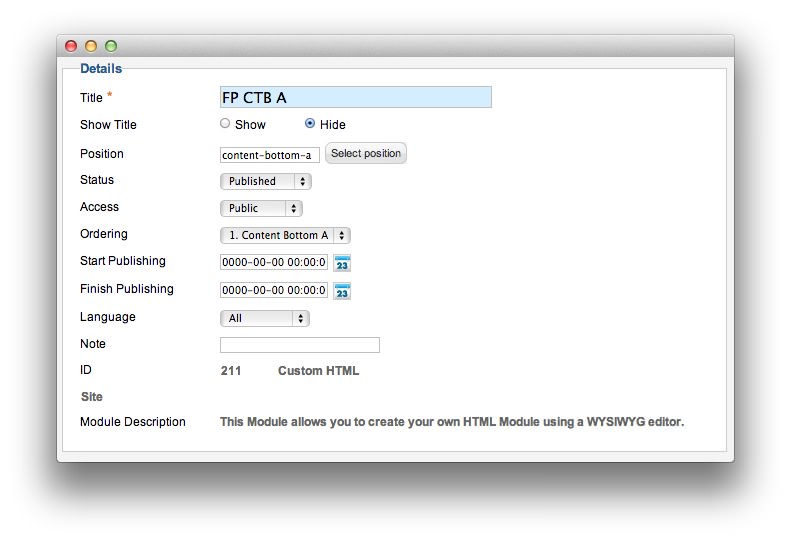
| Option | Setting |
|---|---|
| Title | FP CTB A |
| Show Title | Hide |
| Position | content-bottom-a |
| Status | Published |
| Access | Public |
Custom Output
Enter the following in the Custom Output text editor.
<p><strong>Fusion with MegaMenu</strong>, is a javascript enhanced CSS <strong>dropdown</strong> menu, with configurable features such as <strong>menu icons</strong>.</p>
<a href="/?amp;view=article&id=8&Itemid=115" class="readon"><span>Read More</span></a>
Basic
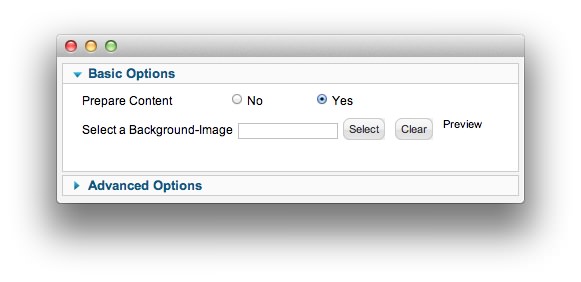
| Option | Setting |
|---|---|
| Prepare Content | Yes |
| Select a Background Image | Blank |
Advanced
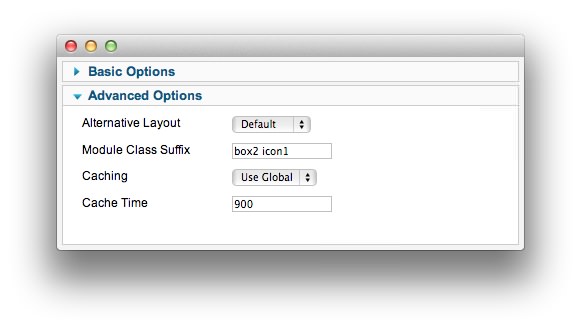
| Option | Setting |
|---|---|
| Module Class Suffix | box2 icon1 |
Found errors? Think you can improve this documentation? Please edit this page. You can also view the history of this page.