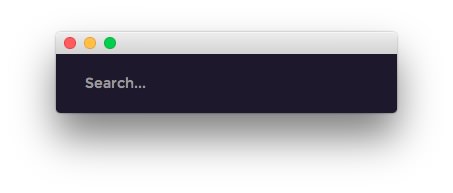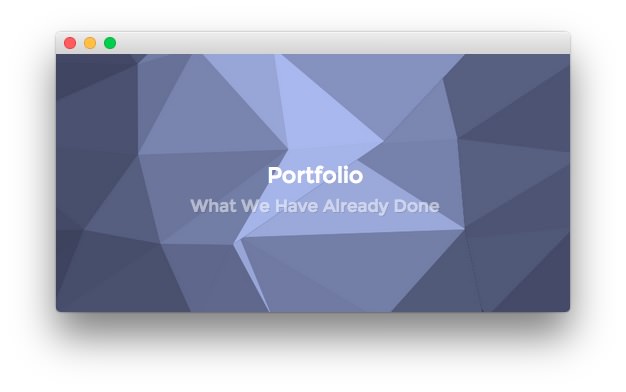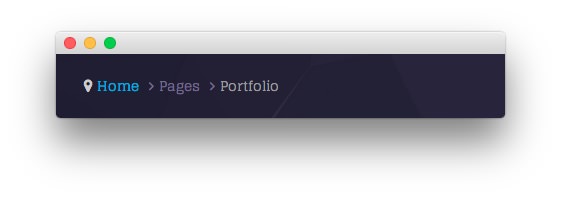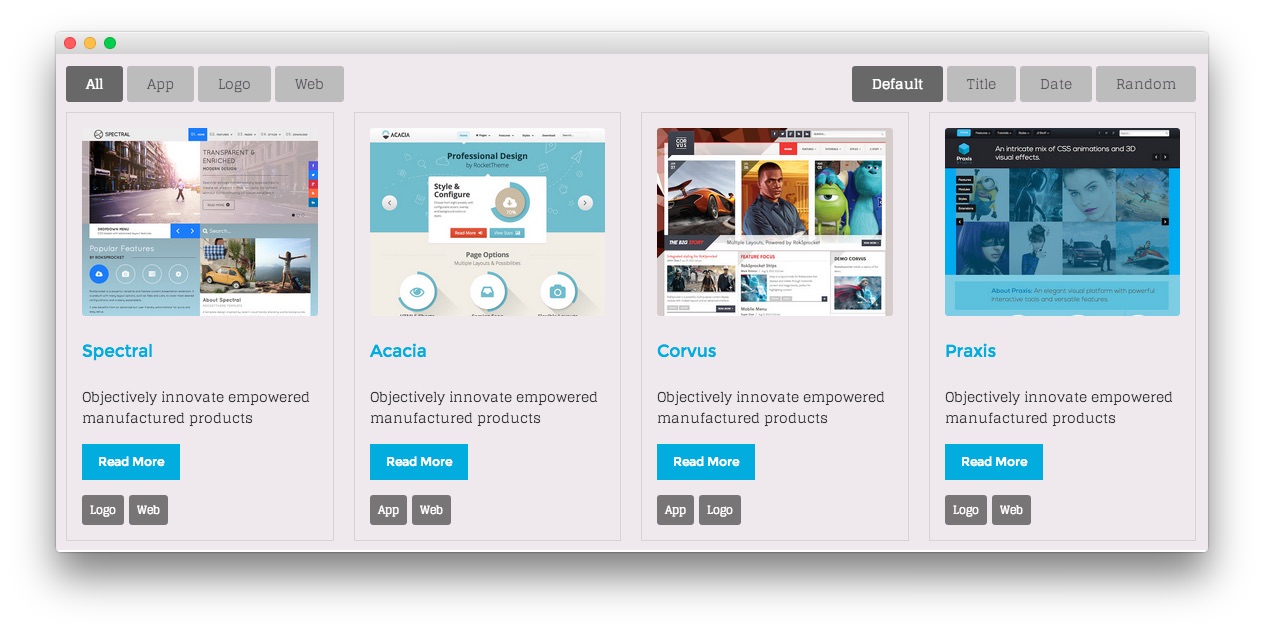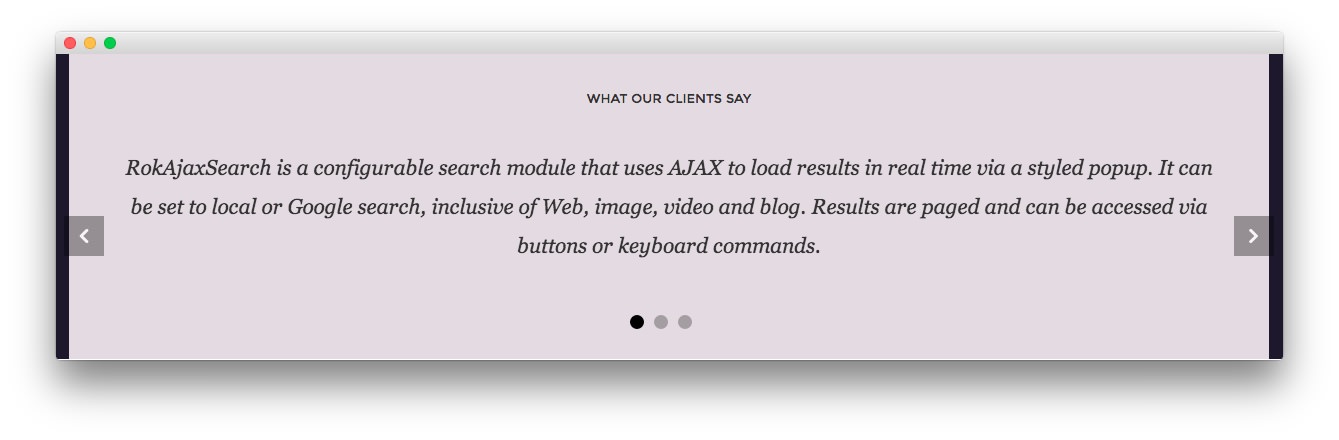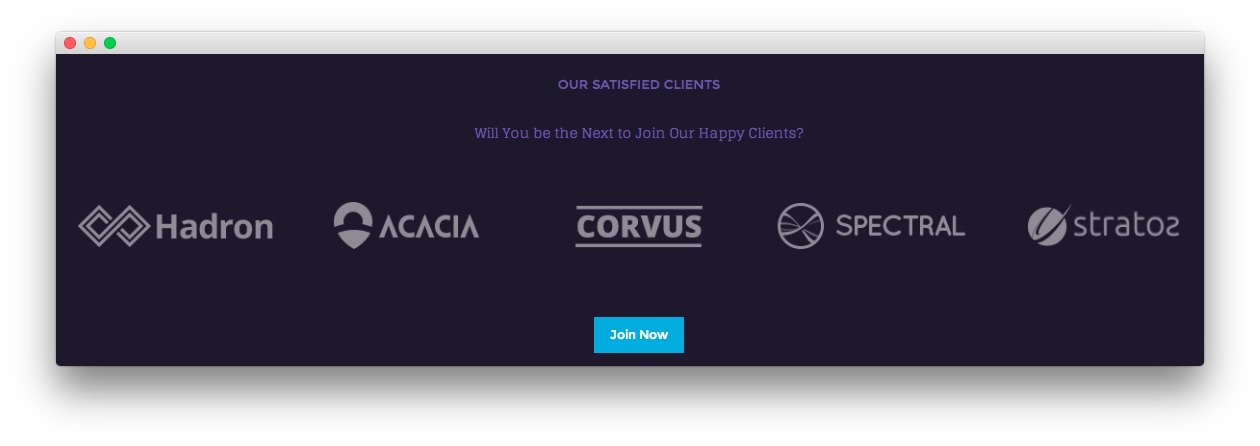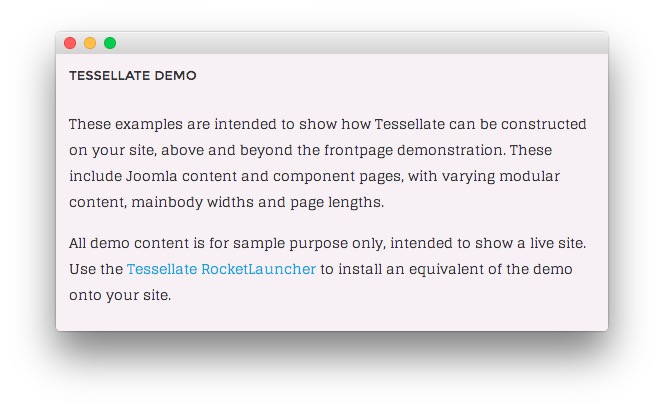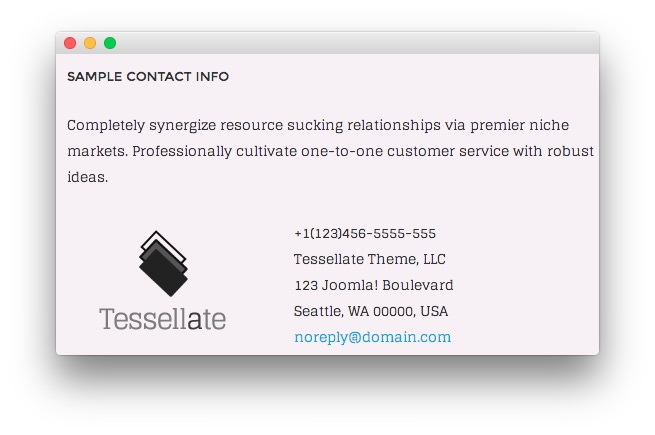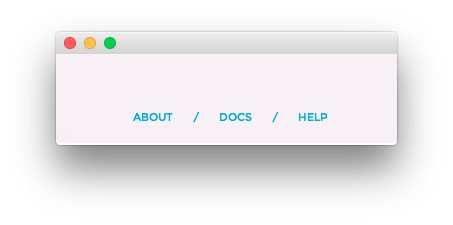Introduction
The Portfolio example page demonstrates how you can create a clean, functional portfolio with the Tessellate template. Here is some information to help you replicate this page as it appears in the demo.
Menu Item Options
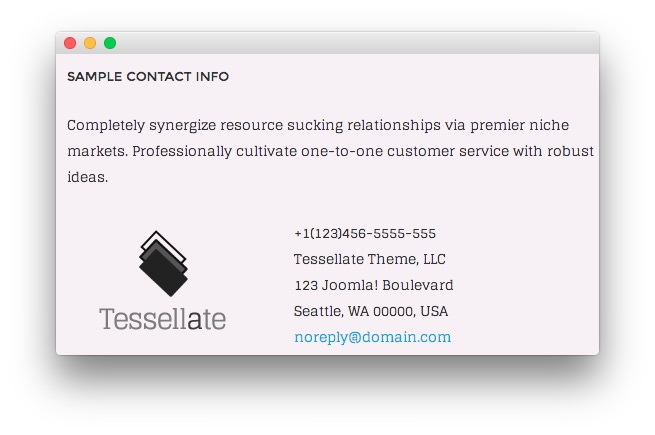
The Portfolio page is a Single Article menu item type. To recreate the layout the way it appears in our demo, enter portfolio in the Alias field in the menu item settings. This alias is tied to a class in the demo.less file.
In order for this to work, you should have the Page Suffix option set to On in Administrator > Template Manager > Template > Advanced.
Mainbody
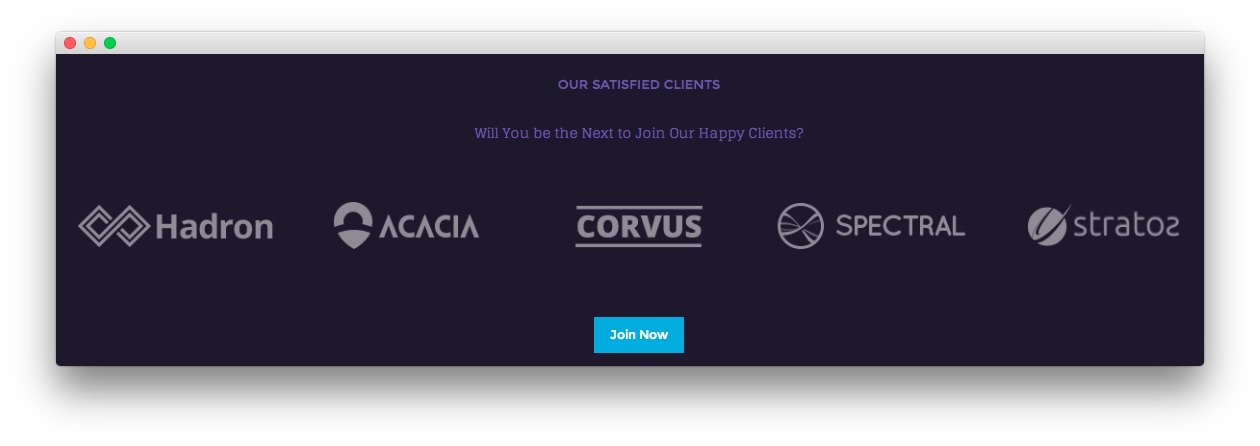
The page's content body is set in the Portfolio article. You will find the content used in the article below.
<h3>Our Awesome Project</h3>
<p>Efficiently unleash cross-media information without cross-media value. Quickly maximize timely deliverables for real-time schemas. Dramatically maintain clicks-and-mortar solutions without functional solutions.</p>
<div class="gantry-row">
<div class="gantry-width-container">
<div class="gantry-width-50">
<div class="gantry-width-spacer">
<span class="rt-image">
<img src="/images/rocketlauncher/pages/portfolio/img-17.jpg" alt="image" />
</span>
</div>
</div>
<div class="gantry-width-50">
<div class="gantry-width-spacer">
<h3>Project Description</h3>
<p>Efficiently unleash cross-media information without cross-media value.<span class="hidden-tablet"> Quickly maximize timely deliverables for real-time schemas. Dramatically maintain clicks-and-mortar solutions without functional solutions.</span></p>
<h3>Project Details</h3>
<div class="gantry-row">
<div class="gantry-width-30">
<div class="gantry-width-spacer">
<p class="smallmarginbottom">Customer:</p>
<p class="smallmarginbottom">Live Demo:</p>
<p class="smallmarginbottom">Published<span class="hidden-tablet"> Date</span>:</p>
</div>
</div>
<div class="gantry-width-70">
<div class="gantry-width-spacer">
<p class="smallmarginbottom">RocketTheme</p>
<p class="smallmarginbottom">http://www.rockettheme.com</p>
<p class="smallmarginbottom">08 March, 2014</p>
</div>
</div>
</div>
<div class="clear"></div>
<p class="largemargintop"><a href="http://www.rockettheme.com/joomla/templates/tessellate" class="readon">Learn More</a></p>
</div>
</div>
</div>
</div>
<div class="clear"></div>
Modules
Below is a brief rundown of the modules used to make up the demo page.
-
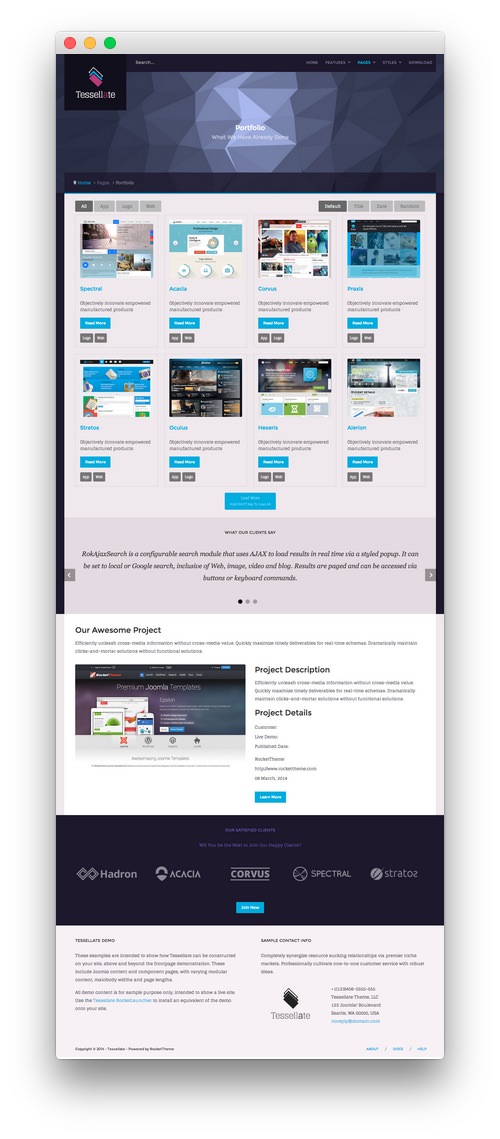
5
RokSprocket Strips - What Our Clients Say
6
Custom HTML - Our Satisfied Clients
7
Custom HTML - Tessellate Demo
8
Custom HTML - Sample Contact Info
- RokAjaxSearch
- Custom HTML - Portfolio
- Breadcrumbs
- RokSprocket Mosaic
- RokSprocket Strips - What Our Clients Say
- Custom HTML - Our Satisfied Clients
- Custom HTML - Tessellate Demo
- Custom HTML - Sample Contact Info
- Article Content
- Menu - Copyright Menu
RokAjaxSearch
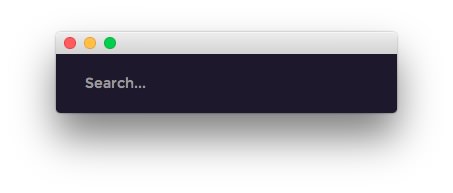
Details
| Option |
Setting |
| Title |
FP RokAjaxSearch |
| Show Title |
Hide |
| Position |
header-b |
| Status |
Published |
| Access |
Public |
Module
| Option |
Setting |
| Search Page URL |
index.php?option=com_search&view=search&tmpl=component |
| Advanced Search Page URL |
index.php?option=com_search&view=search |
| Include RokAjaxSearch default CSS |
No |
| Theme Style |
Blue |
| Searchphrase |
Any words |
| Ordering |
Newest First |
| Limit |
10 |
| Results Per Page |
3 |
| Google Web Search |
No |
| Google Blog Search |
No |
| Google Images Search |
No |
| Google Videos Search |
No |
| Show Pagination |
Yes |
| Google SafeSearch |
Moderate |
| Image Size to Search |
Medium |
| Show Estimated |
Yes |
| Hide div id(s) |
Blank |
| Link to All Results |
Yes |
| Show Description |
Yes |
| Include (Category/Section) |
Yes |
| Show Read More Link |
Yes |
Advanced
| Option |
Setting |
| Module Class Suffix |
fp-rokajaxsearch |
Custom HTML - Portfolio
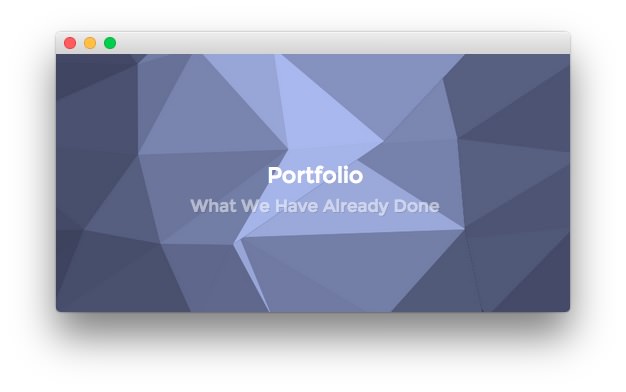
Module
| Option |
Setting |
| Title |
Portfolio[span class="rt-title-tag"]What We Have Already Done[/span] |
| Show Title |
Yes |
| Position |
top-a |
| Status |
Published |
| Access |
Public |
The title of this module requires RokCandy in order to appear properly on the screen due to the [span] tags present. See the main RokCandy guide for additional instructions.
Content
Options
| Option |
Setting |
| Prepare Content |
No |
| Select a Background-Image |
Blank |
Advanced
| Option |
Setting |
| Module Class Suffix |
rt-center rt-title-large rt-nomodulecontent |
Breadcrumbs
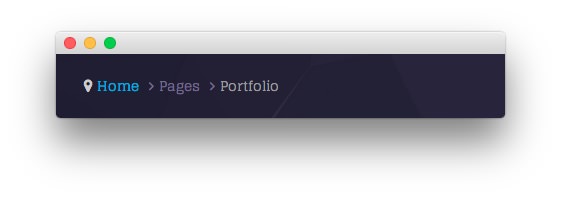
Module
| Option |
Setting |
| Title |
Breadcrumbs |
| Show You Are Here |
No |
| Show Home |
Yes |
| Text for Home Entry |
|
| Show Last |
Yes |
| Text Separator |
|
| Show Title |
Hide |
| Status |
Published |
| Access |
Public |
Advanced
| Option |
Setting |
| Module Class Suffix |
|
RokSprocket Mosaic
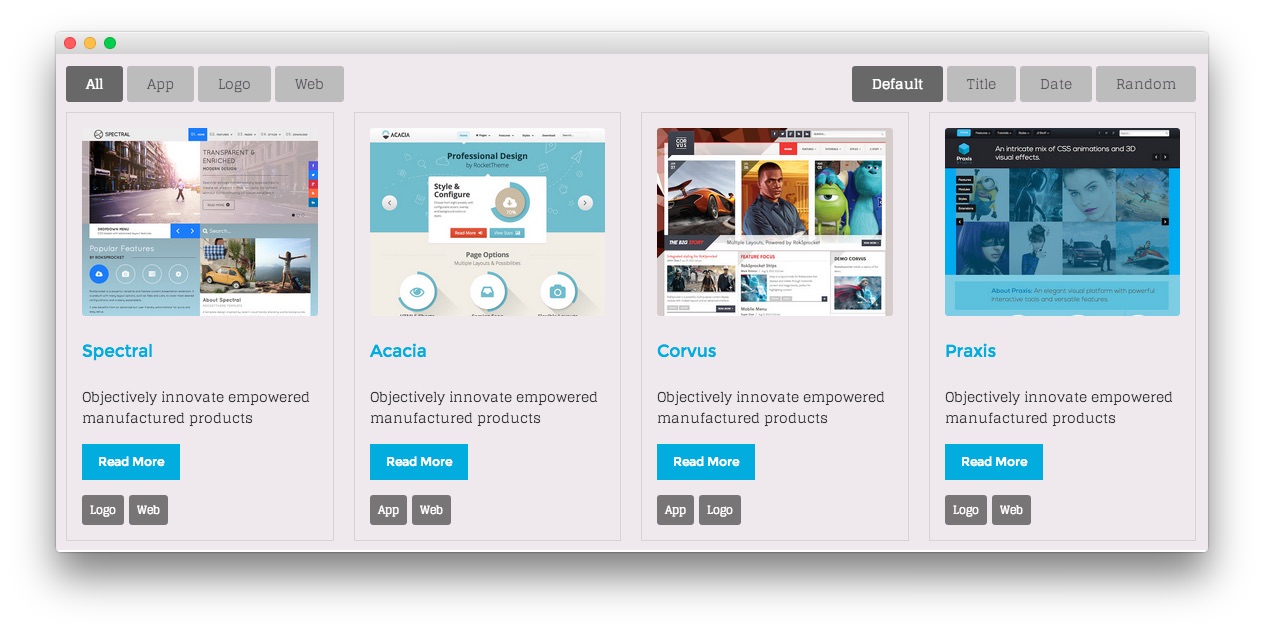
Module
| Option |
Setting |
| Title |
Portfolio: RokSprocket Mosaic |
| Show Title |
Hide |
| Position |
feature-a |
| Layout Type |
Mosaic Layout |
| Provider |
Simple Provider |
| Status |
Published |
| Access |
Public |
Article List Item Example
| Option |
Setting |
| Title |
Spectral |
| Description |
Objectively innovate empowered manufactured products |
| Image |
Custom |
| Link |
Custom |
| Tags |
Logo, Web |
Options
| Option |
Setting |
| Theme |
Default |
| Display Limit |
∞ |
| Columns |
4 |
| Preview Length |
∞ |
| Only Show Tags |
|
| Strip HTML Tags |
No |
| Blocks Per View |
8 |
| Article Details |
Hide author and date |
| Block Animation |
Fade, Scale, Rotate |
| Ordering |
Default, Title, Date, Random |
| Image Size |
Disable, 0, 0 |
Advanced
| Option |
Setting |
| Module Class Suffix |
|
What Our Clients Say
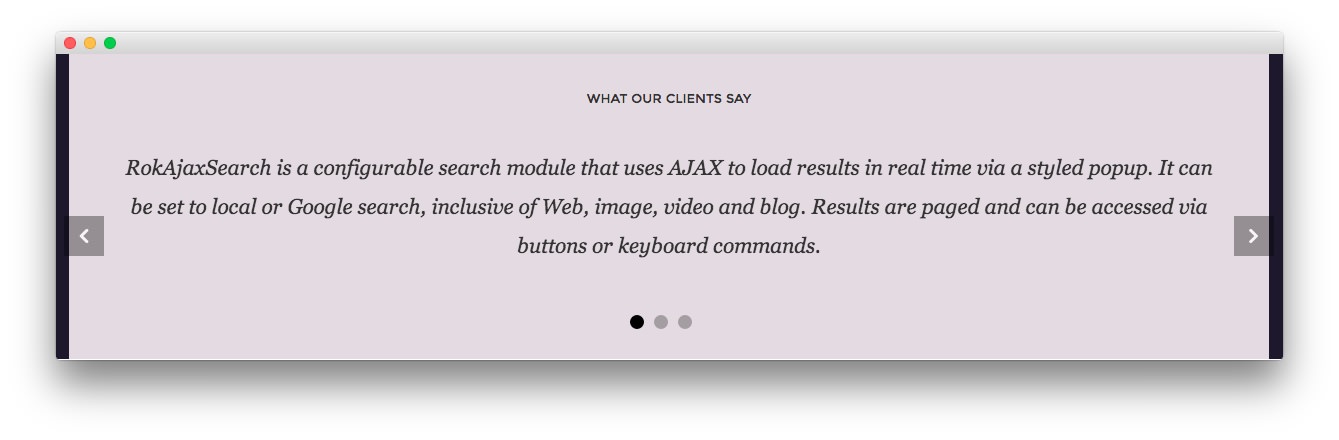
Module
| Option |
Setting |
| Title |
What Our Clients Say |
| Show Title |
Show |
| Position |
maintop-a |
| Layout Type |
Strips Layout |
| Provider |
Simple Provider |
| Status |
Published |
| Access |
Public |
Article List Item Example
| Option |
Setting |
| Title |
None |
| Image |
None |
| Link |
None |
Description
<p class="promo2">RokAjaxSearch is a configurable search module that uses AJAX to load results in real time via a styled popup. It can be set to local or Google search, inclusive of Web, image, video and blog. Results are paged and can be accessed via buttons or keyboard commands.</p>
Options
| Option |
Setting |
| Theme |
Default |
| Display Limit |
∞ |
| Preview Length |
∞ |
| Strip HTML Tags |
No |
| Previews Per Page |
1 |
| Items Per Row |
1 |
| Arrow Navigation |
Show |
| Pagination |
Show |
| Animation |
Fade Delayed |
| Autoplay |
Disable |
| Autoplay Delay |
5 |
| Image Resize |
Disable, 0, 0 |
Advanced
| Option |
Setting |
| Module Class Suffix |
rt-center |
Custom HTML - Our Satisfied Clients
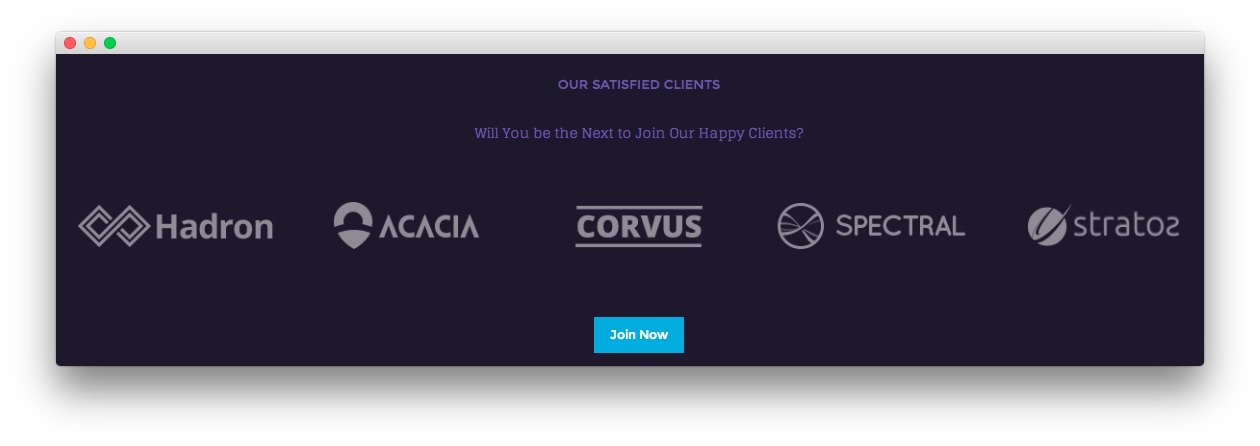
Module
| Option |
Setting |
| Title |
Our Satisfied Clients |
| Show Title |
Yes |
| Position |
extension-a |
| Status |
Published |
| Access |
Public |
Content
<p>Will You be the Next to Join Our Happy Clients?</p>
<br />
<div class="gantry-row">
<div class="gantry-width-container">
<div class="gantry-width-20">
<div class="gantry-width-spacer">
<a href="http://www.rockettheme.com/joomla/templates/hadron"><img class="rt-transparent-image" src="/images/rocketlauncher/pages/portfolio/img-18.png" alt="image" /></a>
</div>
</div>
<div class="gantry-width-20">
<div class="gantry-width-spacer">
<a href="http://www.rockettheme.com/joomla/templates/acacia"><img class="rt-transparent-image" src="/images/rocketlauncher/pages/portfolio/img-19.png" alt="image" /></a>
</div>
</div>
<div class="gantry-width-20">
<div class="gantry-width-spacer">
<a href="http://www.rockettheme.com/joomla/templates/corvus"><img class="rt-transparent-image" src="/images/rocketlauncher/pages/portfolio/img-20.png" alt="image" /></a>
</div>
</div>
<div class="gantry-width-20">
<div class="gantry-width-spacer">
<a href="http://www.rockettheme.com/joomla/templates/spectral"><img class="rt-transparent-image" src="/images/rocketlauncher/pages/portfolio/img-21.png" alt="image" /></a>
</div>
</div>
<div class="gantry-width-20">
<div class="gantry-width-spacer">
<a href="http://www.rockettheme.com/joomla/templates/stratos"><img class="rt-transparent-image" src="/images/rocketlauncher/pages/portfolio/img-22.png" alt="image" /></a>
</div>
</div>
</div>
</div>
<div class="clear"></div><br /><br />
<p><a href="http://www.rockettheme.com/joomla/templates/tessellate" class="readon">Join Now</a></p>
Options
| Option |
Setting |
| Prepare Content |
No |
| Select a Background-Image |
Blank |
Advanced
| Option |
Setting |
| Module Class Suffix |
rt-center |
Custom HTML - Tessellate Demo
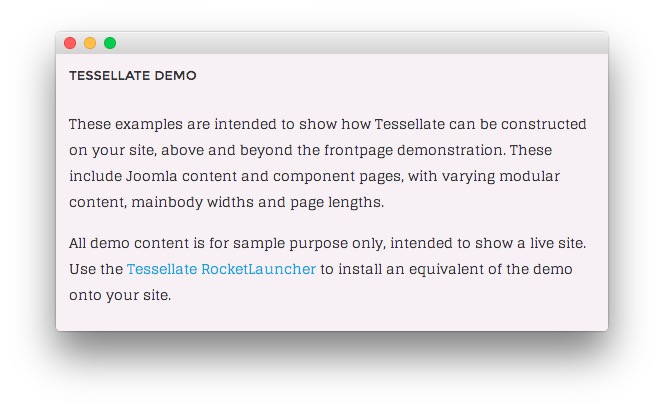
Module
| Option |
Setting |
| Title |
Tessellate Demo |
| Show Title |
Yes |
| Position |
footer-a |
| Status |
Published |
| Access |
Public |
Content
<p class="hidden-phone">These examples are intended to show how Tessellate can be constructed on your site, above and beyond the frontpage demonstration. These include Joomla content and component pages, with varying modular content, mainbody widths and page lengths.</p>
<p class="nomarginbottom">All demo content is for sample purpose only, intended to show a live site. Use the <a href="http://www.rockettheme.com/joomla/templates/tessellate">Tessellate RocketLauncher</a> to install an equivalent of the demo onto your site.</p>
Options
| Option |
Setting |
| Prepare Content |
No |
| Select a Background-Image |
Blank |
Advanced
| Option |
Setting |
| Module Class Suffix |
rt-phone-center |
Custom HTML - Sample Contact Info
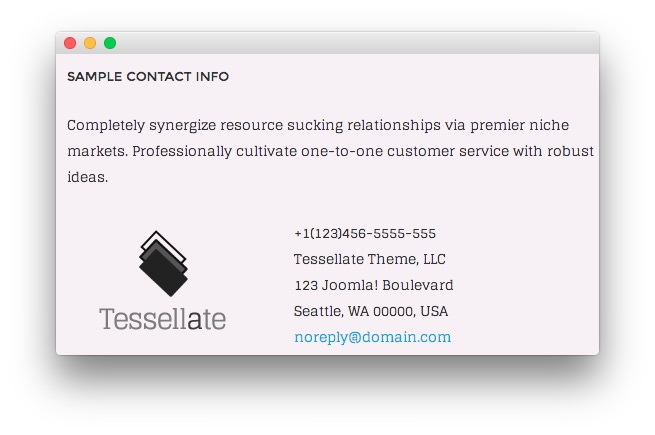
Module
| Option |
Setting |
| Title |
Sample Contact Info |
| Show Title |
Yes |
| Position |
footer-b |
| Status |
Published |
| Access |
Public |
Content
<p>Completely synergize resource sucking relationships via premier niche markets. Professionally cultivate one-to-one customer service with robust ideas.</p>
<div class="gantry-width-container">
<div class="gantry-width-40">
<div class="gantry-width-spacer">
<img src="/images/rocketlauncher/pages/pages-overview/logo.png" alt="image" />
</div>
</div>
<div class="gantry-width-60">
<div class="gantry-width-spacer">
<span class="rt-intro-text">+1(123)456-5555-555</span><br />
<span>Tessellate Theme, LLC</span><br />
<span>123 Joomla! Boulevard</span><br />
<span>Seattle, WA 00000, USA</span><br />
<span><a href="#">noreply@domain.com</a></span>
</div>
</div>
</div>
<div class="clear"></div>
Options
| Option |
Setting |
| Prepare Content |
No |
| Select a Background-Image |
Blank |
Advanced
| Option |
Setting |
| Module Class Suffix |
rt-phone-center |
Menu - Copyright Menu
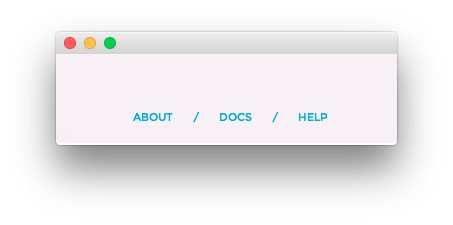
Details
| Option |
Setting |
| Title |
FP Copyright Memu |
| Show Title |
Hide |
| Position |
copyright-b |
| Status |
Published |
| Access |
Public |
Basic Options
| Option |
Setting |
| Select Menu |
Copyright Menu |
| Base Item |
Current |
| Start Level |
1 |
| End Level |
All |
| Show Sub-menu Items |
Yes |
Advanced Options
| Option |
Setting |
| Module Class Suffix |
rt-horizmenu |
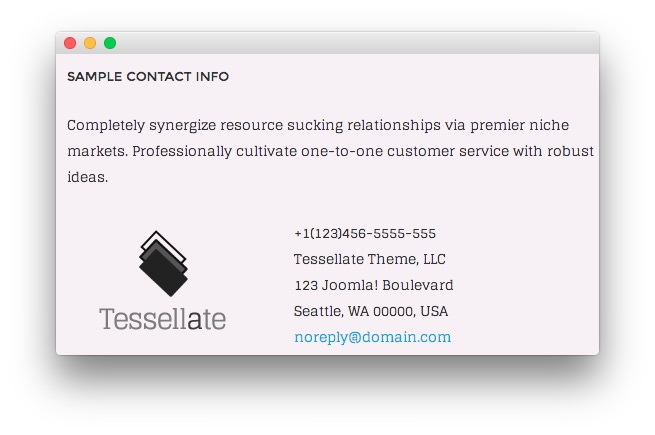
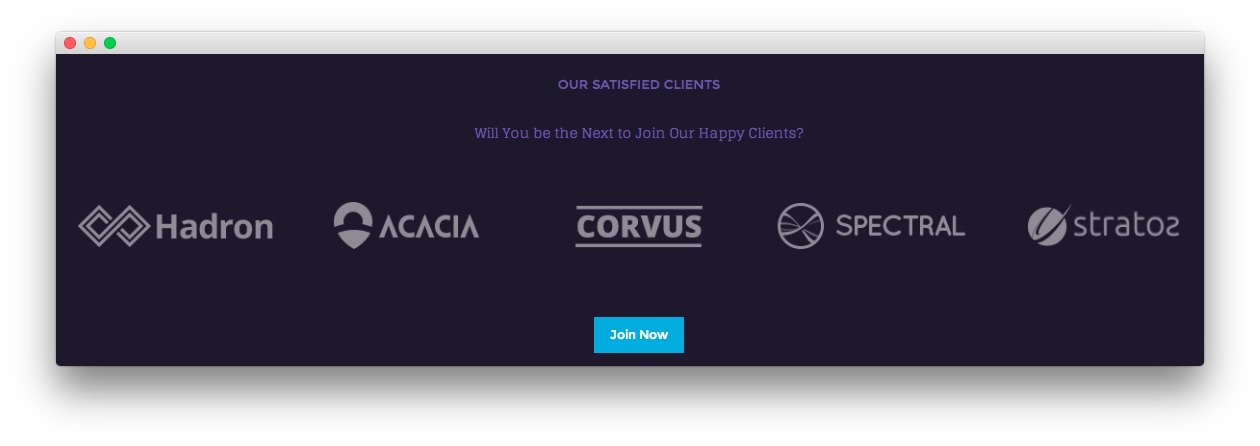
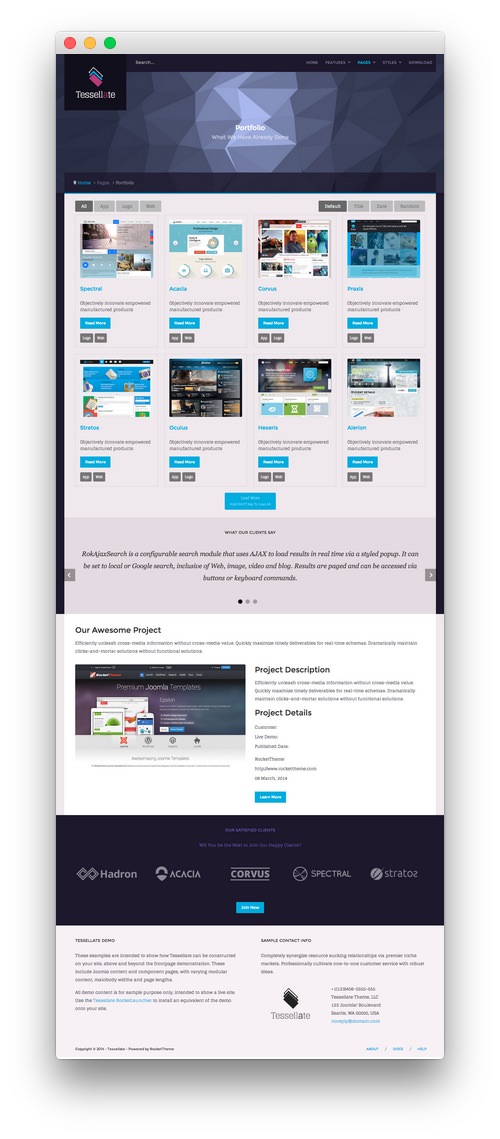 1RokAjaxSearch2Custom HTML - Portfolio3Breadcrumbs4RokSprocket Mosaic5RokSprocket Strips - What Our Clients Say6Custom HTML - Our Satisfied Clients7Custom HTML - Tessellate Demo8Custom HTML - Sample Contact Info9Article Content10Menu - Copyright Menu
1RokAjaxSearch2Custom HTML - Portfolio3Breadcrumbs4RokSprocket Mosaic5RokSprocket Strips - What Our Clients Say6Custom HTML - Our Satisfied Clients7Custom HTML - Tessellate Demo8Custom HTML - Sample Contact Info9Article Content10Menu - Copyright Menu