Salient: Recreating the Demo - Bottom Section
Your Guide to Recreating Elements of the Salient Demo for Joomla
Introduction
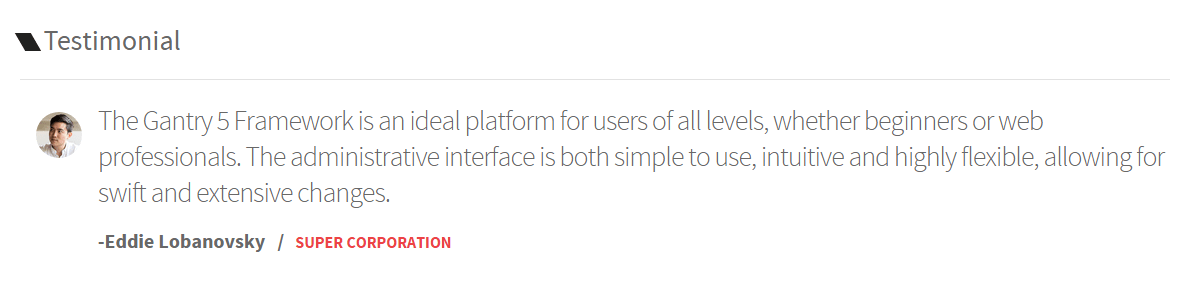
The Bottom section includes one module position, bottom-a. This module position is created using the Layout Manager.

Here is a breakdown of the module(s) and particle(s) that appear in this section:
Section Settings
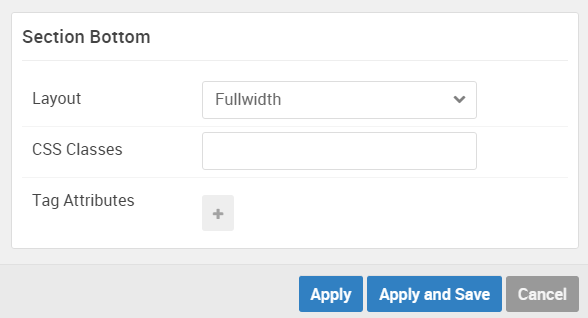
| Option | Setting |
|---|---|
| Layout | Fullwidth |
| CSS Classes | Blank |
| Tag Attributes | Blank |
Bottom A (module position)
Particle Settings
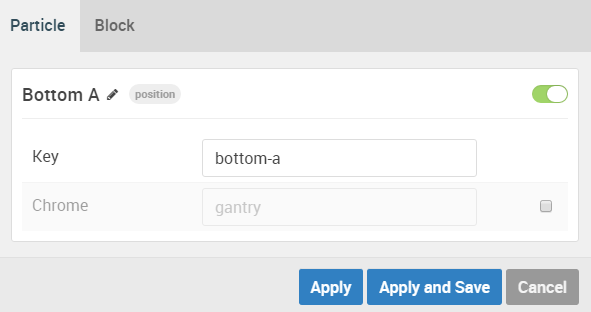
| Option | Setting |
|---|---|
| Key | bottom-a |
| Chrome | gantry |
Block Settings
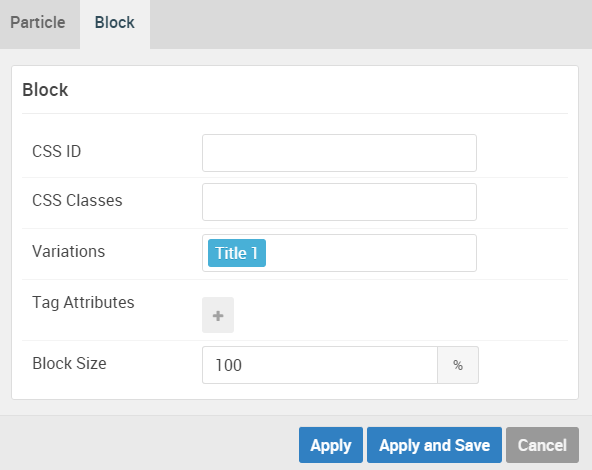
| Option | Setting |
|---|---|
| CSS ID | Blank |
| CSS Classes | Blank |
| Variations | Title 1 |
| Tag Attributes | Blank |
| Block Size | 100% |
Assigned Module(s)
Gantry 5 Particle (Testimonial)
We added a Testimonial particle to the bottom-a position. This was done by creating a Gantry 5 Particle module and selecting the Testimonial particle in the module's settings.
You will find the particle settings used in this particle below:
Particle Settings
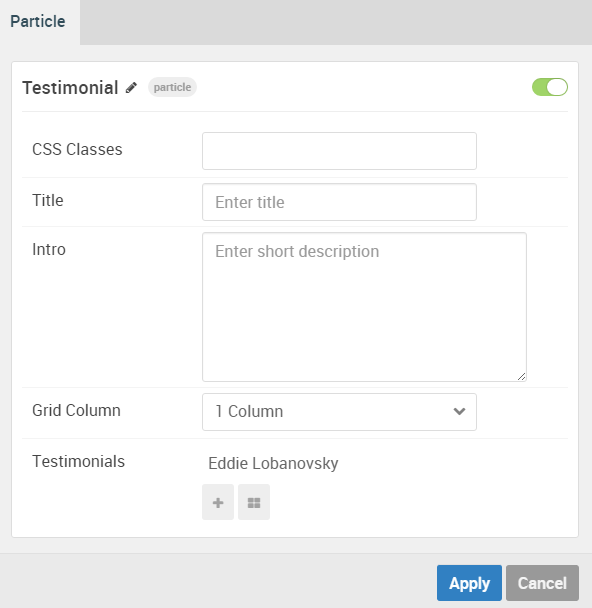
| Option | Setting |
|---|---|
| CSS Classes | Blank |
| Title | Blank |
| Intro | Blank |
| Grid Column | 1 Column |
| Testimonial 1 Name | Eddie Lobanovsky |
| Testimonial 1 Image | Custom |
| Testimonial 1 Author | Eddie Lobanovsky |
| Testimonial 1 Company | Super Corporation |
| Testimonial 1 Link | # |
Testimonial 1 Content
The Gantry 5 Framework is an ideal platform for users of all levels, whether beginners or web professionals. The administrative interface is both simple to use, intuitive and highly flexible, allowing for swift and extensive changes.
Found errors? Think you can improve this documentation? Please edit this page. You can also view the history of this page.