Paradigm: Recreating the Demo - Template Features
Your Guide to Recreating Elements of the Paradigm Demo for Joomla
Template Features

This area of the front page is a Custom HTML module. You will find the settings used in our demo below. Due to the hidden-phone Module Class Suffix setting, this module will not appear on mobiles.
Any mod_custom (Custom HTML) modules are best handled using either RokPad or no editor as a WYSIWYG editor can cause issues with any code that exists in the Custom Output field.
Details
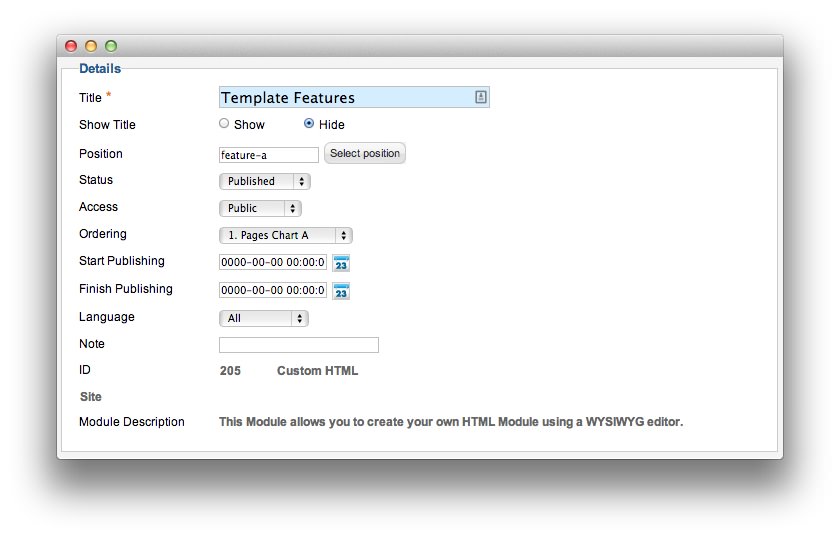
| Option | Setting |
|---|---|
| Title | Template Features |
| Show Title | Hide |
| Position | feature-a |
| Status | Published |
| Access | Public |
| Language | All |
| Note | Blank |
Custom Output
Enter the following in the Custom Output text editor.
<div class="module-title">
<h2 class="title">Template Features<span class="rt-title-tag">Paradigm provides the tools you need to setup your website with ease.</span></h2>
</div>
<div class="gantry-width-block gantry-width-33">
<div class="gantry-width-spacer">
<div class="rt-feature-item">
<div class="rt-arrow-right"></div>
<h4 class="rt-uppercase">Dropdown Menu</h4>
<p>A CSS based dropdown menu system<span class="hidden-tablet">, with numerous advanced features such as inline modules and multiple columns</span>.</p>
</div>
<div class="rt-feature-item">
<div class="rt-arrow-right"></div>
<h4 class="rt-uppercase">Module Variations</h4>
<p>There are eight stylistic suffixes<span class="hidden-tablet">, to provide individual module styling, as well as several structural suffixes</span>.</p>
</div>
<div class="rt-feature-item">
<div class="rt-arrow-right"></div>
<h4 class="rt-uppercase">Module Positions</h4>
<p>There are over 80 module positions<span class="hidden-tablet">, most split into rows of 6, each with adjustable widths, globally or per menu item</span>.</p>
</div>
<div class="rt-feature-item visible-large">
<div class="rt-arrow-right"></div>
<h4 class="rt-uppercase">SplitMenu</h4>
<p>SplitMenu is a static menu option that displays parents in the header and children in the sidebar, as configurable.</p>
</div>
</div>
</div>
<div class="gantry-width-block gantry-width-33">
<div class="gantry-width-spacer rt-center nomarginbottom">
<img src="/images/rocketlauncher/frontpage/feature/img1.png" alt="image" />
</div>
</div>
<div class="gantry-width-block gantry-width-33">
<div class="gantry-width-spacer">
<div class="rt-feature-item">
<div class="rt-arrow-left"></div>
<h4 class="rt-uppercase">Preset Styles</h4>
<p>Choose from eight preset style variations<span class="hidden-tablet">, with configurable options for text, link, accent, and background colors.</span></p>
</div>
<div class="rt-feature-item">
<div class="rt-arrow-left"></div>
<h4 class="rt-uppercase">RokSprocket</h4>
<p>A versatile content display extension<span class="hidden-tablet">, with integrated styling in Paradigm, including the Features layout option</span>.</p>
</div>
<div class="rt-feature-item">
<div class="rt-arrow-left"></div>
<h4 class="rt-uppercase">RocketLauncher</h4>
<p>A custom Joomla installation package<span class="hidden-tablet"> that installs a near equivalent of the demo onto your server</span>.</p>
</div>
<div class="rt-feature-item visible-large">
<div class="rt-arrow-left"></div>
<h4 class="rt-uppercase">Typography</h4>
<p>A beautiful and rich selection of typography, based on Boostrap, to emphasise and embellish the content elements.</p>
</div>
</div>
</div>
<div class="clear"></div>
Basic
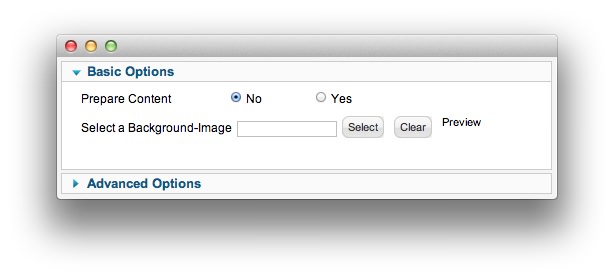
| Option | Setting |
|---|---|
| Prepare Content | No |
| Select a Background Image | Blank |
Advanced
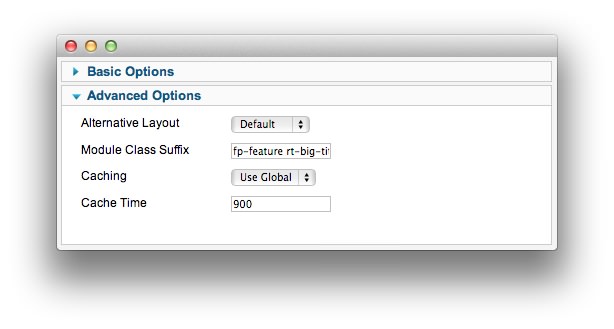
| Option | Setting |
|---|---|
| Module Class Suffix | fp-feature rt-big-title rt-center hidden-phone |
Found errors? Think you can improve this documentation? Please edit this page. You can also view the history of this page.