Osmosis: Recreating the Demo - FP Content Bottom
Your Guide to Recreating Elements of the Osmosis Demo for Joomla
FP Content Bottom
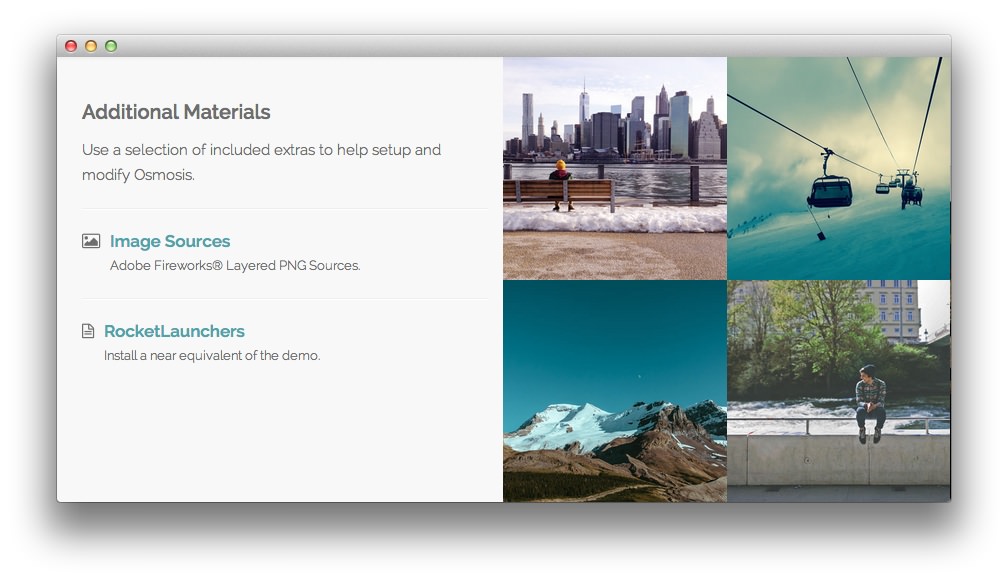
This area of the front page is a Custom HTML module. You will find the settings used in our demo below.
Any mod_custom (Custom HTML) modules are best handled using either RokPad or no editor as a WYSIWYG editor can cause issues with any code that exists in the Custom Output field.
Details
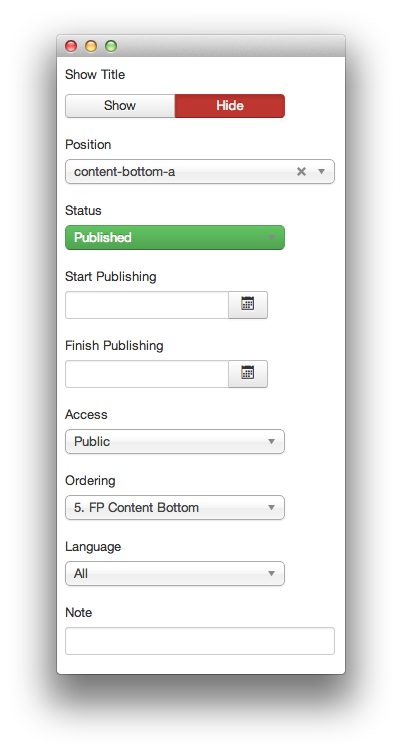
| Option | Setting |
|---|---|
| Title | FP Content Bottom |
| Show Title | Hide |
| Position | content-bottom-a |
| Status | Published |
| Access | Public |
Custom Output
Enter the following in the Custom Output text editor.
<div class="gantry-width-container">
<div class="gantry-width-50">
<div class="gantry-width-spacer largepaddingtop largemargintop medpaddingleft">
<h2>Additional Materials</h2>
<p>Use a selection of included extras to help setup and modify Osmosis.</p>
<hr class="clear" />
<h4 class="nomarginbottom"><span class="rt-icon-left fa fa-picture-o"></span> <a href="#">Image Sources</a></h4>
<p class="rt-text-small">Adobe Fireworks® <span class="hidden-tablet">Layered </span>PNG Sources.</p>
<hr class="clear hidden-tablet" />
<h4 class="nomarginbottom hidden-tablet"><span class="rt-icon-left fa fa-file-text-o"></span> <a href="#">RocketLaunchers</a></h4>
<p class="rt-text-small hidden-tablet">Install a near equivalent of the demo.</p>
<hr class="clear visible-large" />
<h4 class="nomarginbottom visible-large"><span class="rt-icon-left fa fa-sitemap"></span> <a href="#">Documentation</a></h4>
<p class="rt-text-small visible-large">A wide selection of free, online guides.</p>
</div>
</div>
<div class="gantry-width-50">
<div class="fp-content-bottom-animate">
<div class="gantry-width-container">
<div class="gantry-width-50 fp-content-bottom-block">
<div class="fp-content-bottom-image-block">
<img class="fp-content-bottom-image-01" src="/images/rocketlauncher/home/fp-content-bottom/img-01.jpg" alt="image" />
<div class="rt-desc-overlay">
<h3>Icons</h3>
<p class="rt-text-small smallmarginbottom hidden-tablet">Powered by Font Awesome<span><span class="visible-large">, with 350+ icons</span></span></p>
<a class="rt-text-small" href="/?amp;view=article&id=4&Itemid=114"><span class="fa fa-arrow-circle-right"></span> Learn More</a>
</div>
</div>
</div>
<div class="gantry-width-50 fp-content-bottom-block">
<div class="fp-content-bottom-image-block">
<img class="fp-content-bottom-image-02" src="/images/rocketlauncher/home/fp-content-bottom/img-02.jpg" alt="image" />
<div class="rt-desc-overlay">
<h3>Offline</h3>
<p class="rt-text-small smallmarginbottom hidden-tablet">Unique Coming Soon Page<span><span class="visible-large">, with countdown</span></span></p>
<a class="rt-text-small" href="/?tmpl=comingsoon"><span class="fa fa-arrow-circle-right"></span> Learn More</a>
</div>
</div>
</div>
<div class="gantry-width-50 fp-content-bottom-block">
<div class="fp-content-bottom-image-block">
<img class="fp-content-bottom-image-03" src="/images/rocketlauncher/home/fp-content-bottom/img-03.jpg" alt="image" />
<div class="rt-desc-overlay">
<h3>ChartJS</h3>
<p class="rt-text-small smallmarginbottom hidden-tablet">Create exquisite charts<span><span class="visible-large"> using HTML5 canvas</span></span></p>
<a class="rt-text-small" href="/?amp;view=article&id=9&Itemid=121"><span class="fa fa-arrow-circle-right"></span> Learn More</a>
</div>
</div>
</div>
<div class="gantry-width-50 fp-content-bottom-block">
<div class="fp-content-bottom-image-block">
<img class="fp-content-bottom-image-04" src="/images/rocketlauncher/home/fp-content-bottom/img-04.jpg" alt="image" />
<div class="rt-desc-overlay">
<h3>Pages</h3>
<p class="rt-text-small smallmarginbottom hidden-tablet">Several layout examples <span><span class="visible-large">to demo versatility</span></span></p>
<a class="rt-text-small" href="/?amp;view=article&id=6&Itemid=118"><span class="fa fa-arrow-circle-right"></span> Learn More</a>
</div>
</div>
</div>
</div>
</div>
</div>
</div>
<div class="clear"></div>
Basic
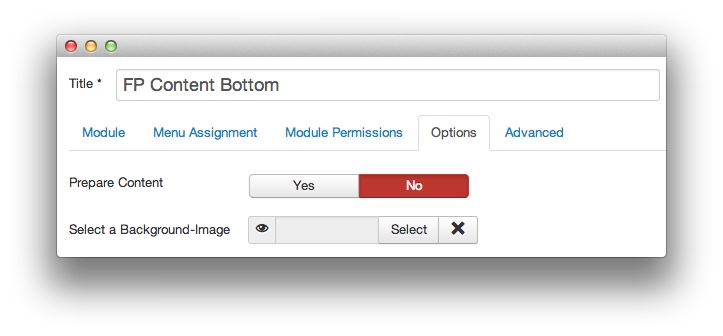
| Option | Setting |
|---|---|
| Prepare Content | No |
| Select a Background Image | Blank |
Advanced
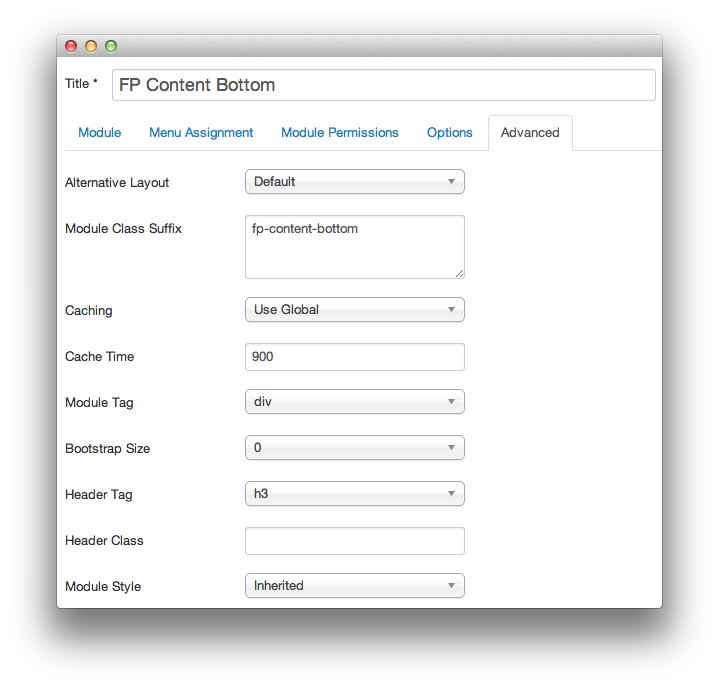
| Option | Setting |
|---|---|
| Module Class Suffix | fp-content-bottom |
Found errors? Think you can improve this documentation? Please edit this page. You can also view the history of this page.