Myriad: Recreating the Demo - FP RokSprocket Strips - FullStrip
Your Guide to Recreating Elements of the Myriad Demo for Joomla
FP RokSprocket Strips - FullStrip
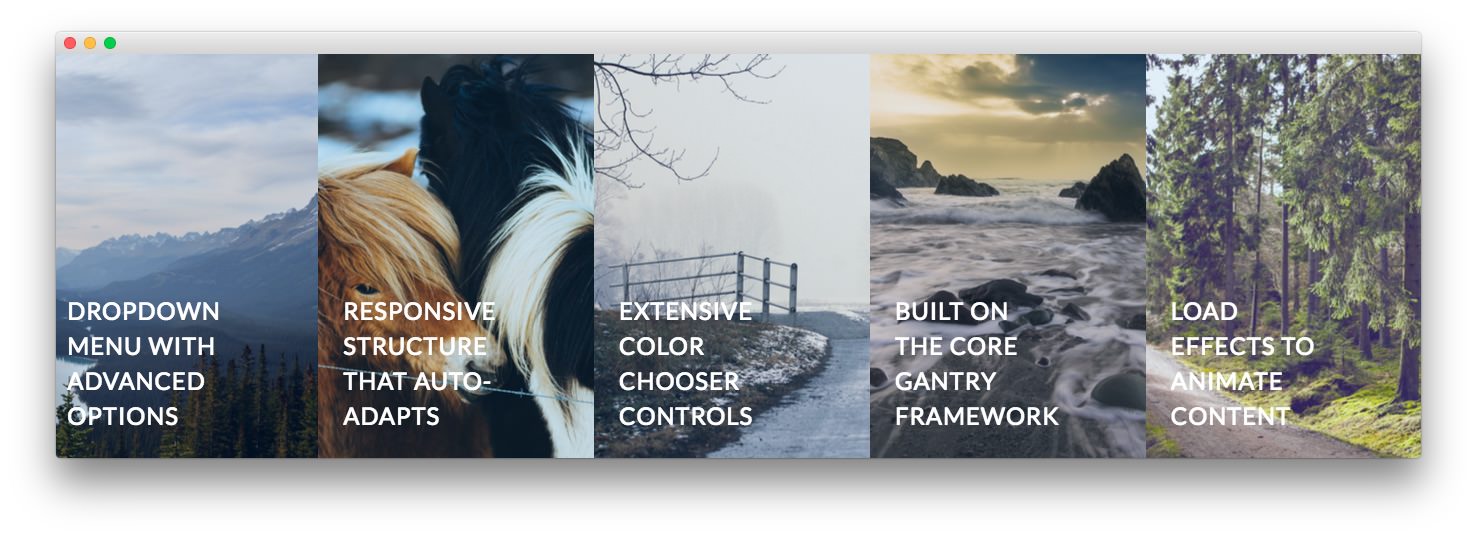
We used a RokSprocket module with the Strips layout to make up this area of the front page. You will find the settings used in our demo below.
NOTE: If you are using the the RocketLauncher, there are some special instructions concerning the handling of the preset images for this module. If you notice your images aren't changing as expected, or if you would like more information on how this was set up, you can find it here.
Details
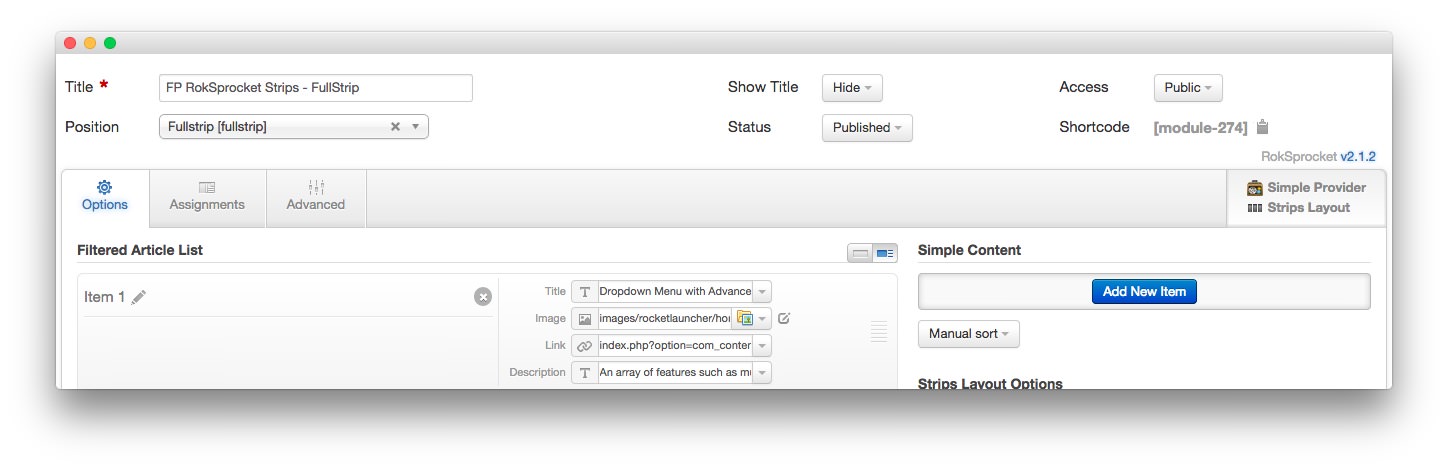
| Option | Setting |
|---|---|
| Title | FP RokSprocket Strips - FullStrip |
| Show Title | Hide |
| Access | Public |
| Position | fullstrip |
| Status | Published |
| Content Provider | Simple |
| Type | Strips |
Simple Item Example
| Option | Setting |
|---|---|
| Title | Dropdown Menu with Advanced Options |
| Image | Custom |
| Link | Custom |
Description
An array of features such as multiple columns and inline modules
Layout Options
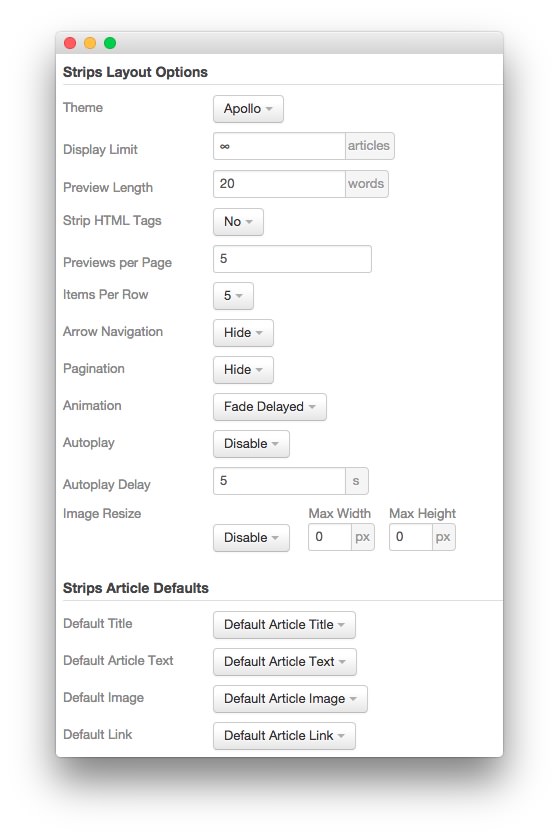
| Option | Setting |
|---|---|
| Theme | Apollo |
| Display Limit | ∞ |
| Preview Length | 20 |
| Strip HTML Tags | No |
| Previews Per Page | 5 |
| Items Per Row | 5 |
| Arrow Navigation | Hide |
| Pagination | Hide |
| Animation | Fade Delayed |
| Autoplay | Disable |
| Autoplay Delay | 5 |
| Image Resize | Disable |
The Apollo theme is unique to Myriad and was created to give the RokSprocket mode a certain set of attributes that enables it to look the way it does in this template. You can find more information about overriding themes here.
Advanced
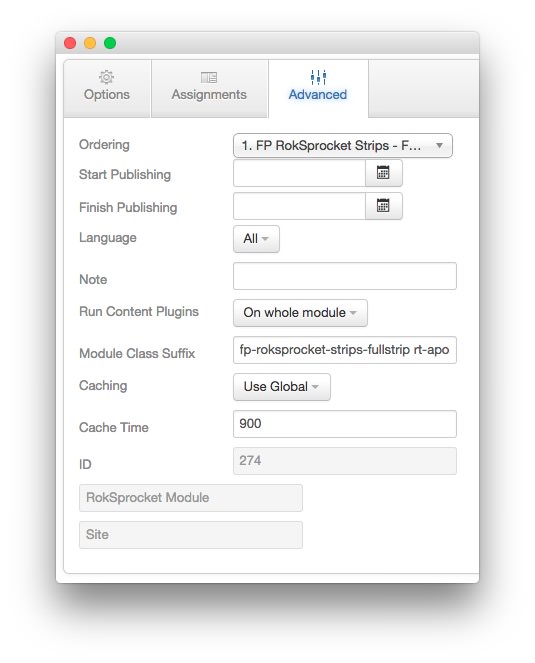
| Option | Setting |
|---|---|
| Module Class Suffix | fp-roksprocket-strips-fullstrip rt-apollo-3 fp-preset-images |
Found errors? Think you can improve this documentation? Please edit this page. You can also view the history of this page.