Flux: Calendar Particle
Your Guide to Recreating Elements of the Flux Demo for Joomla
Introduction
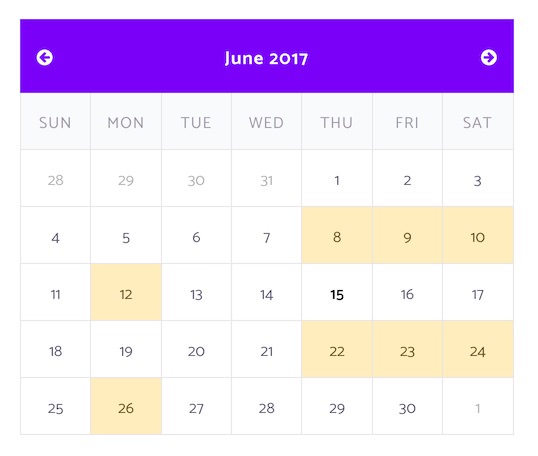
The Calendar particle enables you to create a calendar, complete with events and HTML descriptions, with ease.
NOTE: Certain elements of the calendar, including which day of the week a week starts on, are based on the language pack assigned to the page the calendar is displayed in. For example,
en-USresults in Sunday appearing as the first day of the calendar week.
Here are the topics covered in this guide:
Configuration
Main Options
These options affect the main area of the particle, and not the individual items within.
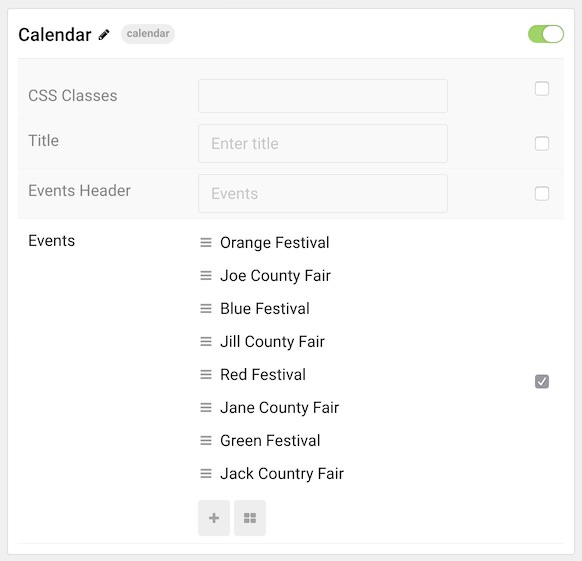
| Option | Description |
|---|---|
| Particle Name | Enter the name you would like to assign to the particle. This only appears in the back end. |
| CSS Classes | Add any CSS class(es) you want to have added to the particle. |
| Title | Enter a title for the particle. |
| Events Header | Enter header text to appear over displayed events. |
Item Options
These items make up the individual featured items in the particle.
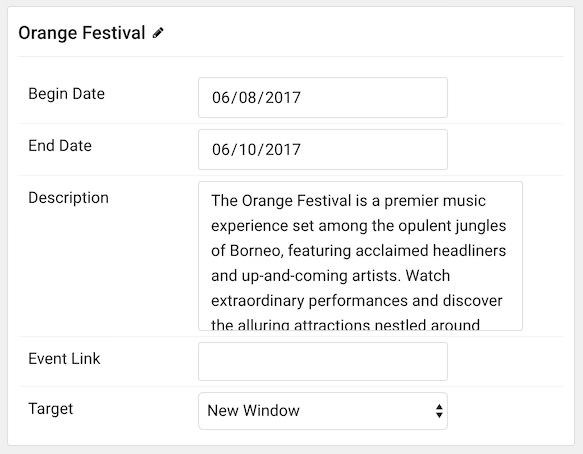
| Option | Description |
|---|---|
| Item Name | Enter the name you would like to assign to the item. This appears on the front end as the title of the event. |
| Begin Date | Enter a date to begin the event. |
| End Date | Enter a date to end the event. |
| Description | Enter a HTML description. This can be plain text, or text with HTML elements added for extra functionality. |
| Event Link | Enter a link for the event. |
| Target | Choose between Self and New Window for the event's link to open into. |
Found errors? Think you can improve this documentation? Please edit this page. You can also view the history of this page.