Cerulean: Recreating the Demo - FP RokGallery
Your Guide to Recreating Elements of the Cerulean Template for Joomla
FP RokGallery
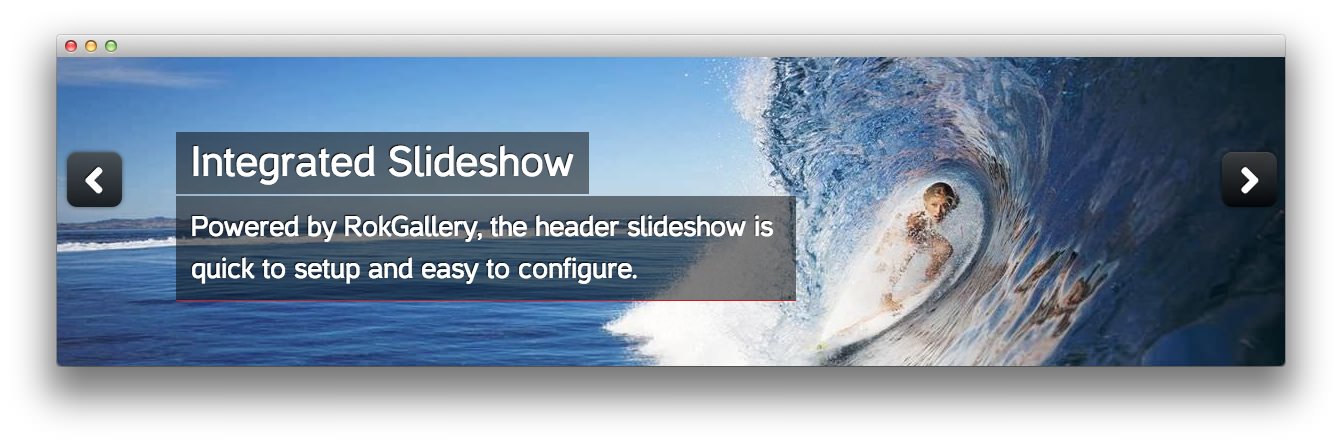
The graphic slideshow featured on the top of the front page of the demo is a RokGallery module. Because certain images look better with specific presets, we designed a new RokGallery module for each preset featuring images that complement the color scheme. We named these positions ss-(preset number) and added them to the template. You can just as easily create one RokGallery module and place it in the Slideshow position to accomplish the same look should you decide to stick to a single preset.
Details
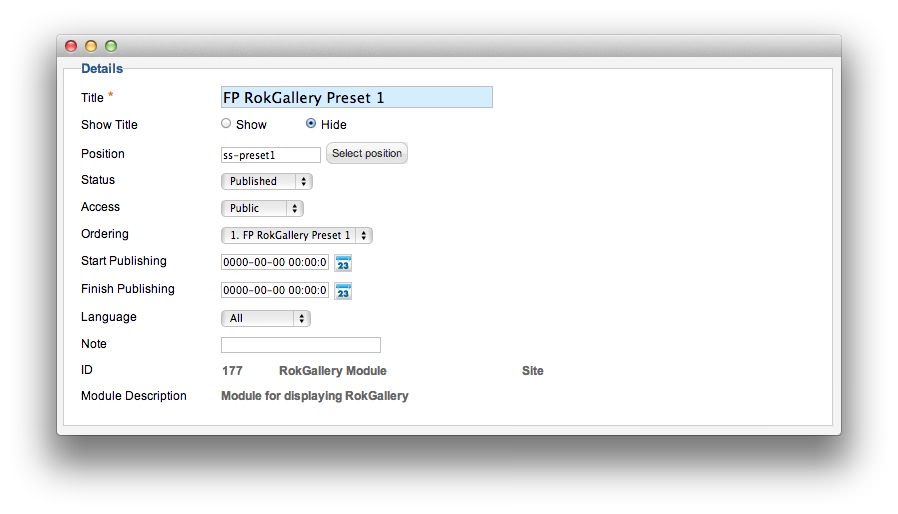
| Option | Setting |
|---|---|
| Title | FP RokGallery |
| Show Title | Hide |
| Access | Public |
| Position | ss-preset1 |
| Status | Published |
Basic Options
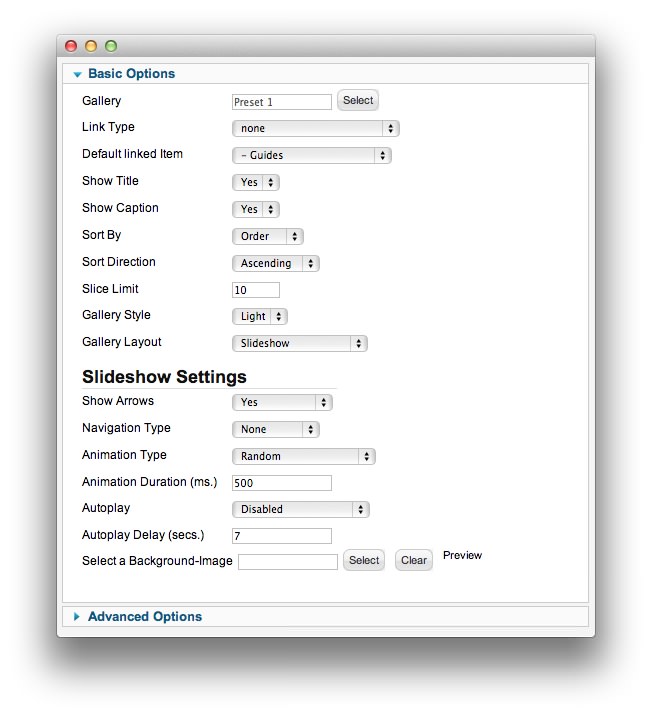
| Option | Setting |
|---|---|
| Gallery | Preset 1 |
| Link Type | None |
| Show Title | Yes |
| Show Caption | Yes |
| Sort By | Order |
| Sort Direction | Ascending |
| Slice Limit | 10 |
| Gallery Style | Light |
| Gallery Layout | Slideshow |
| Show Arrows | Yes |
| Navigation Type | None |
| Animation Type | Random |
| Animation Duration | 500 |
| Autoplay | Disabled |
| Autoplay Delay | 7 |
| Background Image | Blank |
Advanced Options
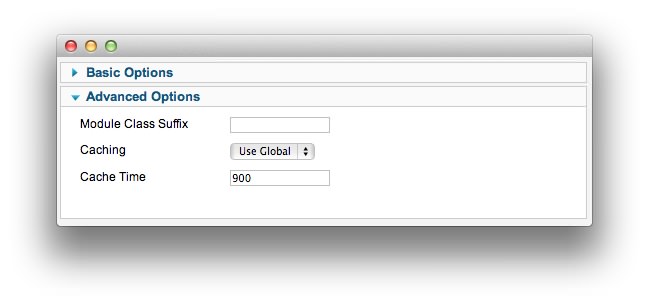
| Option | Setting |
|---|---|
| Module Class Suffix |
Found errors? Think you can improve this documentation? Please edit this page. You can also view the history of this page.