Camber: Recreating the Demo - FP RokGallery
Your Guide to Recreating Elements of the Camber Template for Joomla
FP RokGallery
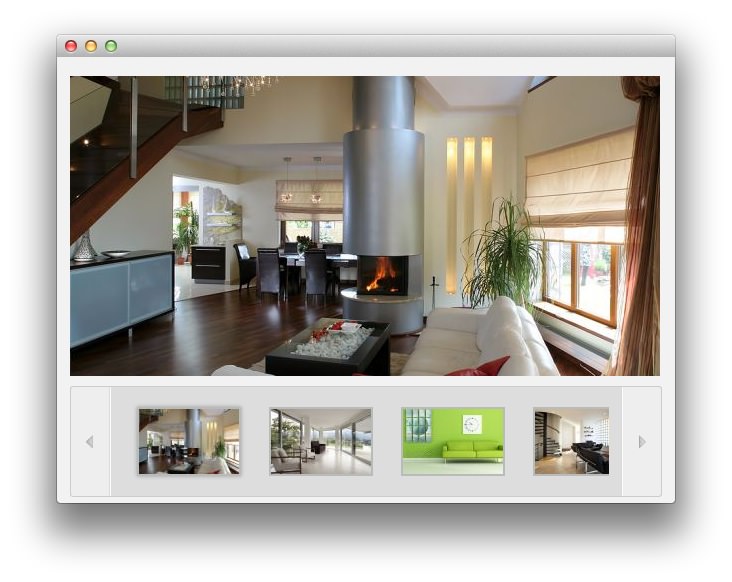
This area of the front page is a RokGallery module. Here are the settings we used to make it look the way it does in the demo.
Details
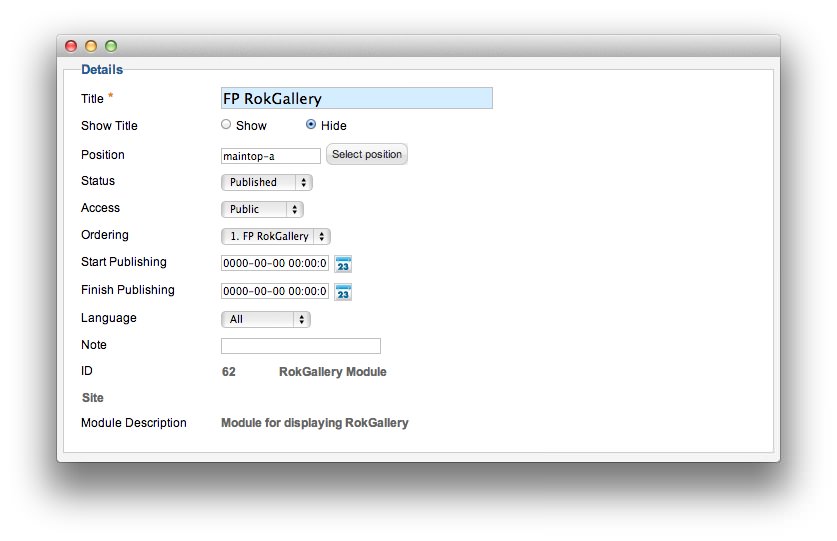
| Option | Setting |
|---|---|
| Title | FP RokGallery |
| Show Title | Hide |
| Access | Public |
| Position | maintop-a |
| Status | Published |
Basic Options
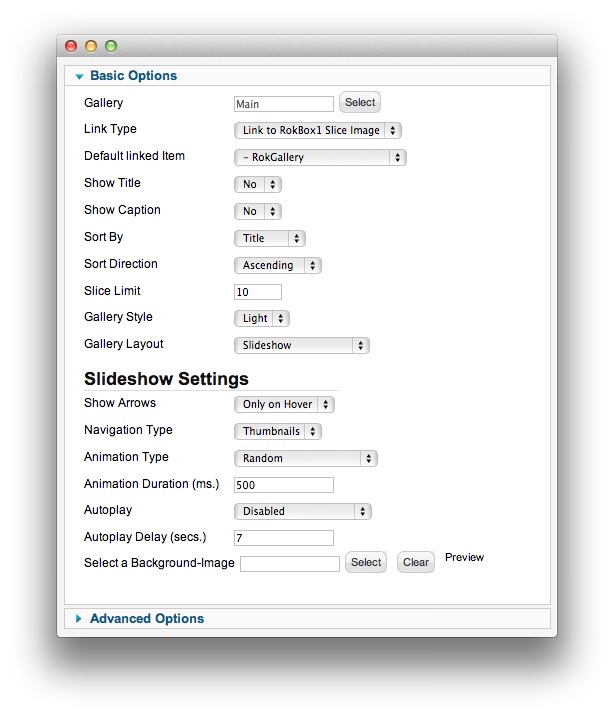
| Option | Setting |
|---|---|
| Gallery | Showcase |
| Link Type | Link to RokBox1 Slice Image |
| Default Linked Item | - RokGallery |
| Show Title | No |
| Show Caption | No |
| Sort By | Title |
| Sort Direction | Ascending |
| Slice Limit | 10 |
| Gallery Style | Light |
| Gallery Layout | Slideshow |
| Show Arrows | Only on Hover |
| Navigation Type | Thumbnails |
| Animation Type | Random |
| Animation Duration | 500 |
| Autoplay | Disabled |
| Autoplay Delay | 7 |
| Background Image | Blank |
Advanced Options
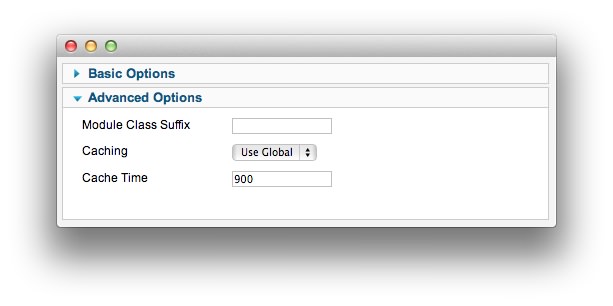
| Option | Setting |
|---|---|
| Module Class Suffix |
Found errors? Think you can improve this documentation? Please edit this page. You can also view the history of this page.