Introduction
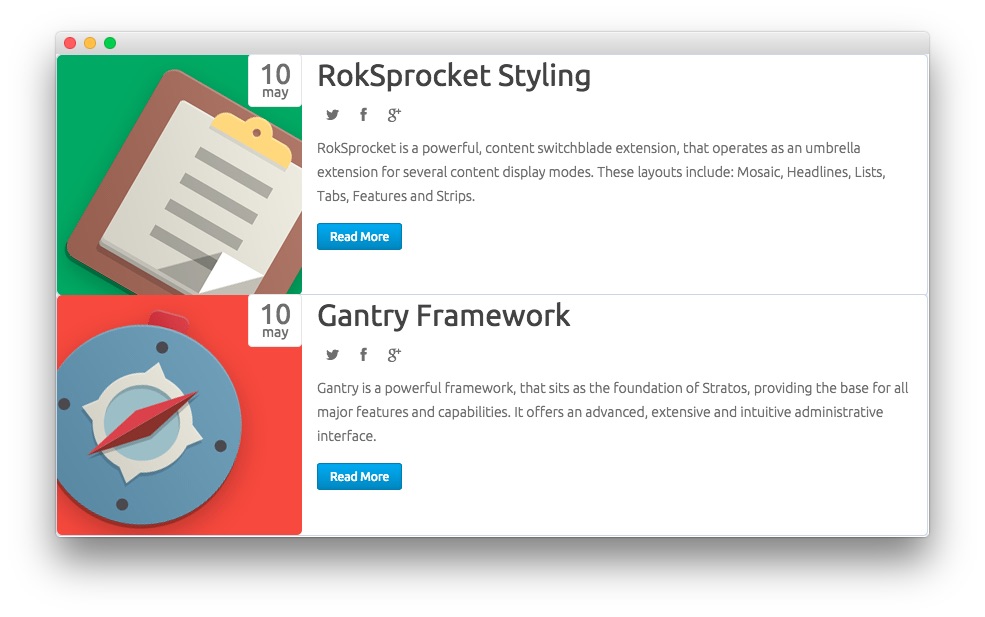
RokSocialButtons is a simple content plugin that makes it possible to add social sharing buttons to a piece of content using a simple string. You can elect which social networks appear in the content, and place them anywhere you have content using the {socialbuttons} string, or automatically by category.
RokSocialButtons is a member of the RokUtilities family of extensions, and are used occasionally in demos for RocketTheme templates produced prior to 2013.
NOTE: RokSocialButtons does not replace Gantry's social buttons feature, which can be assigned to a specific position and configured in the Template Manager.
Requirements
- Joomla 3.x - ensure you are using the latest version.
- Compatible Browsers: Firefox, Chrome, Safari, IE8+, Opera.
Note: A version of RokSocialButtons for Joomla 1.5 is available but unsupported.
Key Features
-
Encourages Content Sharing: Makes sharing content from your website easy.
-
Support for Multiple Networks: Connect Twitter, Facebook, and Google+.
-
Support for AddThis Analytics: Connect your AddThis ID for enhanced tracking and analytics.
How to install
Installing RokSocialButtons takes just a matter of few minutes.
The first thing you will need to do is download the latest version of RokSocialButtons. The package you will download contains all the files you need to get RokSocialButtons up and running. It is compatible with Joomla 3.x, and does not need to be uncompressed.
Once you have downloaded the package, go into the Joomla Administrator and:
From Joomla 3.x:
- Select from the top menu:
Extensions -> Extension Manager -> Install
- Click on Upload Package File Choose File button
- Select the
roksocialbuttons.zip that you just downloaded from your local drive.
- Click the Upload & Install button.
NOTE: For additional information on installing extensions, visit our detailed extensions installation guide located here.
RocketTheme packages do not require you to uninstall them prior to updating or adding new associated extensions. You can simply install and the package will determine if it requires to update your currently installed RocketTheme extensions.
How to Publish to the Frontend
Publishing RokSocialButtons to the frontend of your site is an easy process. You do this by adding {socialbuttons} in the content body of an article or module you wish to have social sharing buttons appear from the site. These buttons make it easy to share the page URL the user is accessing the content from to their social networks.
You can alternatively set it to appear at the top of articles in a specific category, set of categories, or in all categories at either the top or bottom of the main article content body.