Xenon: Chartist Particle
Your Guide to Recreating Elements of the Xenon Demo for Grav
Introduction
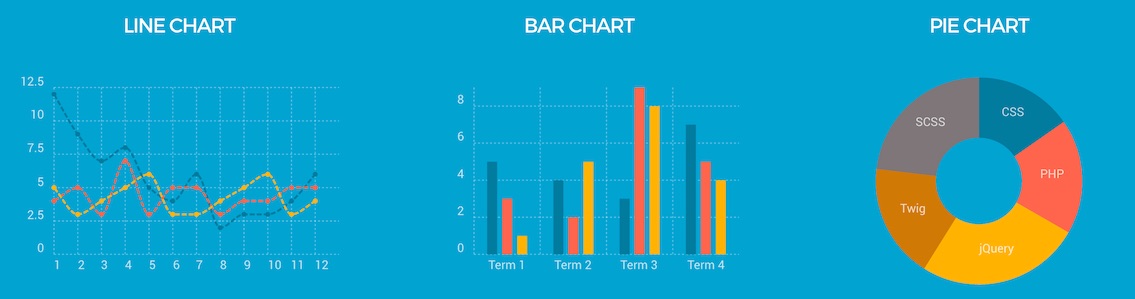
The Chartist particle makes it easy to create beautiful pie, line, and bar charts for your website.
Here are the topics covered in this guide:
Configuration
Main Options
These options affect the main area of the particle, and not the individual items within.
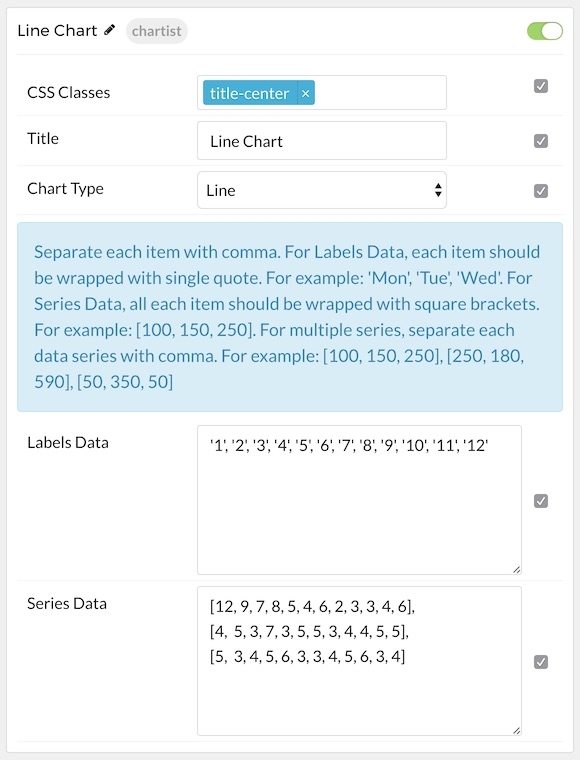
| Option | Description |
|---|---|
| Particle Name | Enter the name you would like to assign to the particle. This only appears in the back end. |
| CSS Classes | Enter the CSS class(es) you want to use in the content of the particle. |
| Title | Enter a title for your particle. This appears over the chart. |
| Labels Data | Here, you will enter the data that appears at the bottom of the chart. |
| Series Data | Here, you can insert one or more series of numbers to create the vertical values of the chart. |
Separate each item with comma. For Labels Data, each item should be wrapped with single quote. For example: 'Mon', 'Tue', 'Wed'. For Series Data, all each item should be wrapped with square brackets. For example: 100, 150, 250. For multiple series, separate each data series with comma. For example: 100, 150, 250, 250, 180, 590, 50, 350, 50.
Found errors? Think you can improve this documentation? Please edit this page. You can also view the history of this page.