Interstellar: Recreating the Demo - Pricing Page
Your Guide to Recreating Elements of the Interstellar Demo for Grav
Introduction
The Pricing example page demonstrates how you can create a beautiful page with the Interstellar theme. Here is some information to help you replicate this page as it appears in the demo.
Widgets and Particles
Below is a brief rundown of the widgets and particles used to make up the demo page.
-
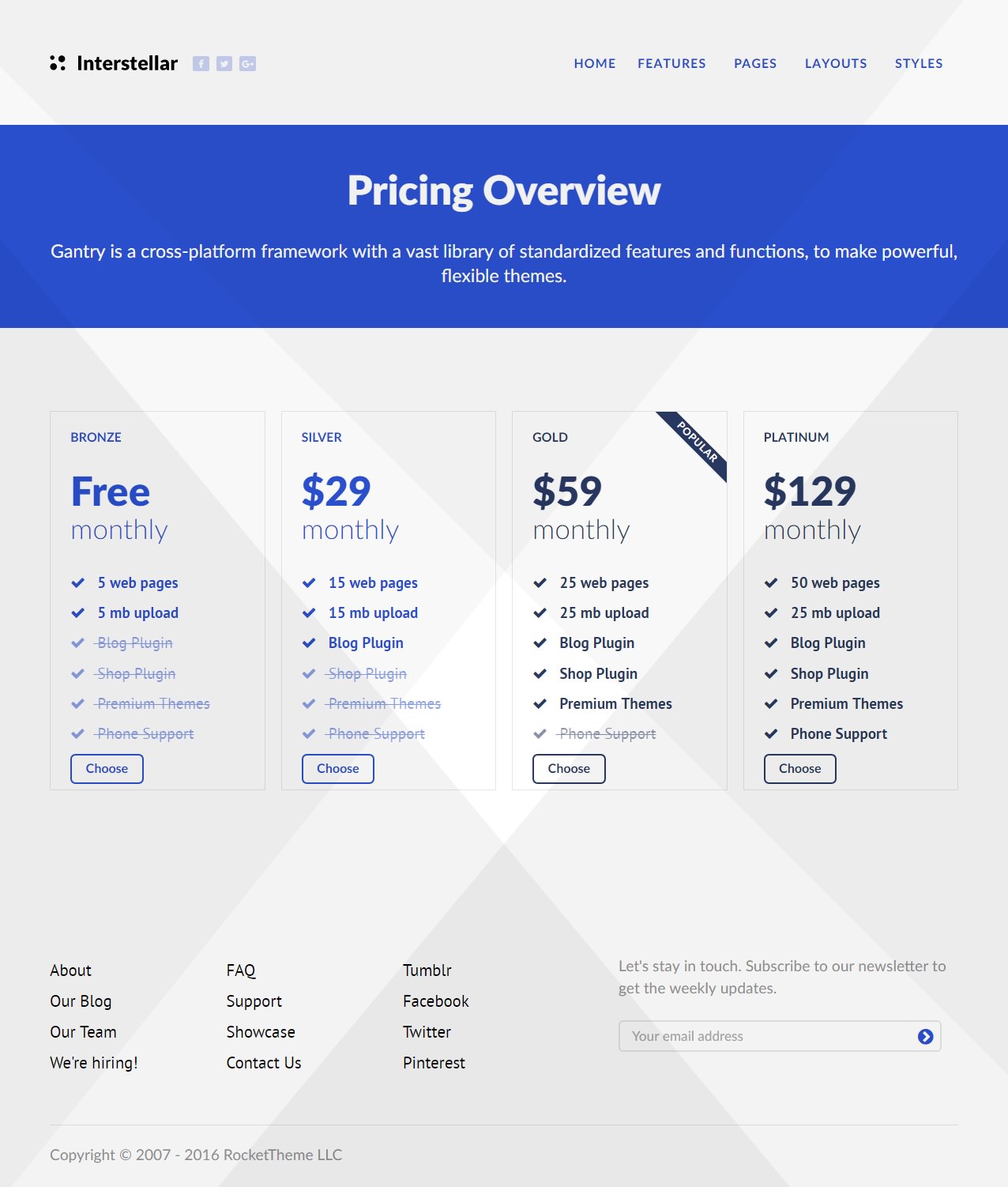 1SlideshowSimple Content (particle)2UtilityPricing Table (particle)
1SlideshowSimple Content (particle)2UtilityPricing Table (particle)
Slideshow Section

This area of the page is a Simple Content particle. You will find the settings used in our demo below.
Section Settings
| Field | Setting |
|---|---|
| Layout | Boxed |
| CSS Classes | Blank |
| Tag Attributes | Blank |
Particle Settings
| Option | Setting |
|---|---|
| CSS Classes | Blank |
| Title | Blank |
| Item 1 Name | Pricing Overview |
| Item 1 Layout Style | Blank |
| Item 1 Created Date | Blank |
| Item 1 Content Title | Pricing Overview |
| Item 1 Author | Blank |
| Item 1 Leading Content | Gantry is a cross-platform framework with a vast library of standardized features and functions, to make powerful, flexible themes. |
| Item 1 Main Content | Blank |
| Item 1 Read More Label | Blank |
| Item 1 Read More Link | Blank |
| Item 1 Read More Classes | Blank |
| Item 1 Target | Self |
Block Settings
| Option | Setting |
|---|---|
| CSS ID | Blank |
| CSS Classes | Blank |
| Variations | Blank |
| Tag Attributes | Blank |
| Fixed Size | Unchecked |
| Block Size | 100% |
Utility Section
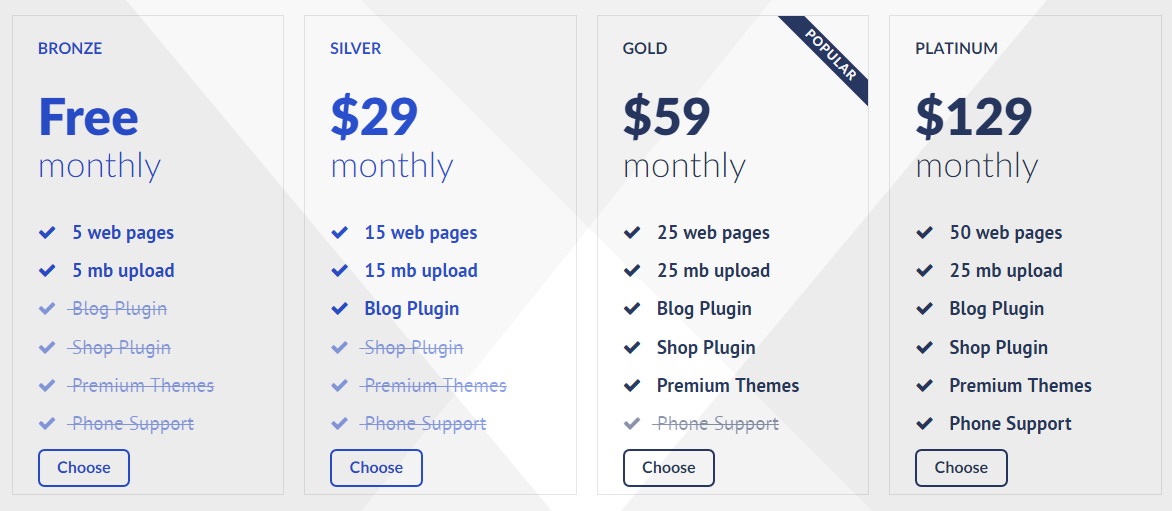
This area of the page features a Pricing Table particle. You will find the settings used in our demo below.
Section Settings
| Field | Setting |
|---|---|
| Layout | Fullwidth (Boxed Content) |
| CSS Classes | Blank |
| Tag Attributes | Blank |
Particle Settings (First Pricing Table Particle)
| Option | Setting |
|---|---|
| Particle Name | Pricing Table |
| CSS Classes | Blank |
| Title | Blank |
| Header Text | Blank |
| Footer Text | Blank |
| Grid Columns | 4 Columns |
| Item 1 Name | Bronze |
| Item 1 Accent Color | Accent Color 1 |
| Item 1 Custom Color | Blank |
| Item 1 CSS Classes | Blank |
| Item 1 Ribbon Text | Blank |
| Item 1 Icon | Blank |
| Item 1 Price | Free |
| Item 1 Period | monthly |
| Item 1 Description | Blank |
| Item 1 Button Label | Choose |
| Item 1 Button Link | # |
| Item 1 Target | Self |
| Button Classes | Blank |
| Subitem 1 Name | Item 1 |
| Subitem 1 Text | 5 web pages |
| Subitem 1 Item Classes | g-bold |
Block Settings
| Option | Setting |
|---|---|
| CSS ID | Blank |
| CSS Classes | Blank |
| Variations | Blank |
| Tag Attributes | Blank |
| Fixed Size | Unchecked |
| Block Size | 100% |
Found errors? Think you can improve this documentation? Please edit this page. You can also view the history of this page.