Citadel: Contact Form
Your Guide to Using the Citadel Theme for Grav
Introduction
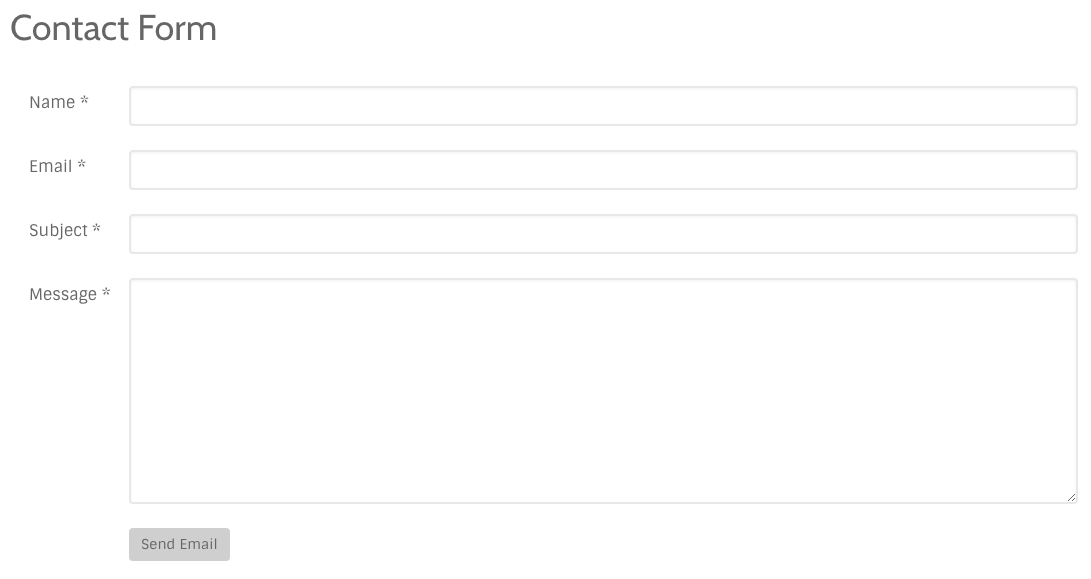
Contact forms make it easy for visitors to reach out and contact you. In Grav, this process works a little differently than it does in other content management systems. In this guide, we'll outline how you can customize and configure a contact form for your website.
Getting Started
We do recommend using a RocketLauncher to start with. We've done a lot of the initial setup work for you and all you need to do is plug in your email address, and if you'd like, customize the fields you'd like your contact form to have.
If you are using a RocketLauncher, there is a contact form already set up and ready to go. You just need to edit the email address you'd like to have submissions sent to.
Configuring Email
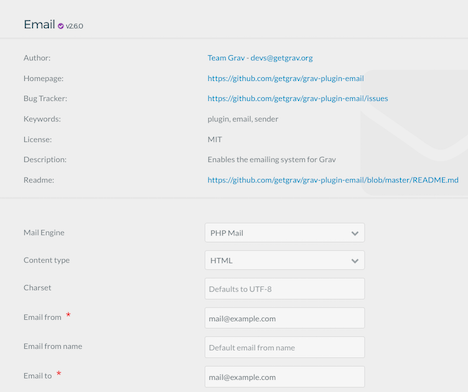
You can do this using the Email from and Email to fields in the Email plugin. Access this plugin's settings by navigating to Admin > Plugins > Email.
You'll also want to make sure you select a Mail Engine as nothing will be sent if this option is set to Disabled. If you want your site working right out of the box, PHP Mail is a good place to start.
Customizing Fields
This guide is useful for folks using the RocketLauncher. If you want a full from-scratch tutorial on creating a contact form, check out Grav's documentation.
If you would like to customize the fields that appear in your form, you can do so by navigating to Admin > Pages > Form > Contact Form and selecting Expert in the administrator. Here, you'll see the YAML breakdown of the contact form. It will look similar to the fields below.
title: Contact Form
form:
fields:
name:
type: text
label: Name
validate:
required: true
message: Please enter your name!
email:
type: text
label: Email
validate:
type: email
required: true
message: Please enter your email address!
subject:
type: text
label: Subject
validate:
required: true
message: Please enter a subject for your message!
message:
type: textarea
label: Message
validate:
required: true
min: 10
message: Email message needs to be more than 10 characters long!
buttons:
submit:
type: submit
value: Send Email
process:
email:
from: "{{ form.value.email }}"
to: "{{ config.plugins.email.to }}"
subject: "[Contact] {{ form.value.subject|raw }}"
body: "{{ form.value.message }}<br /><br />{{ form.value.name }}<br />{{ form.value.email }}"
message: 'Thank you from contacting us!'
display: /form/thankyou
Everything you need to concentrate on takes place within the fields area of this text. You can add or remove fields here. You can find a complete guide on doing this in Grav's documentation.